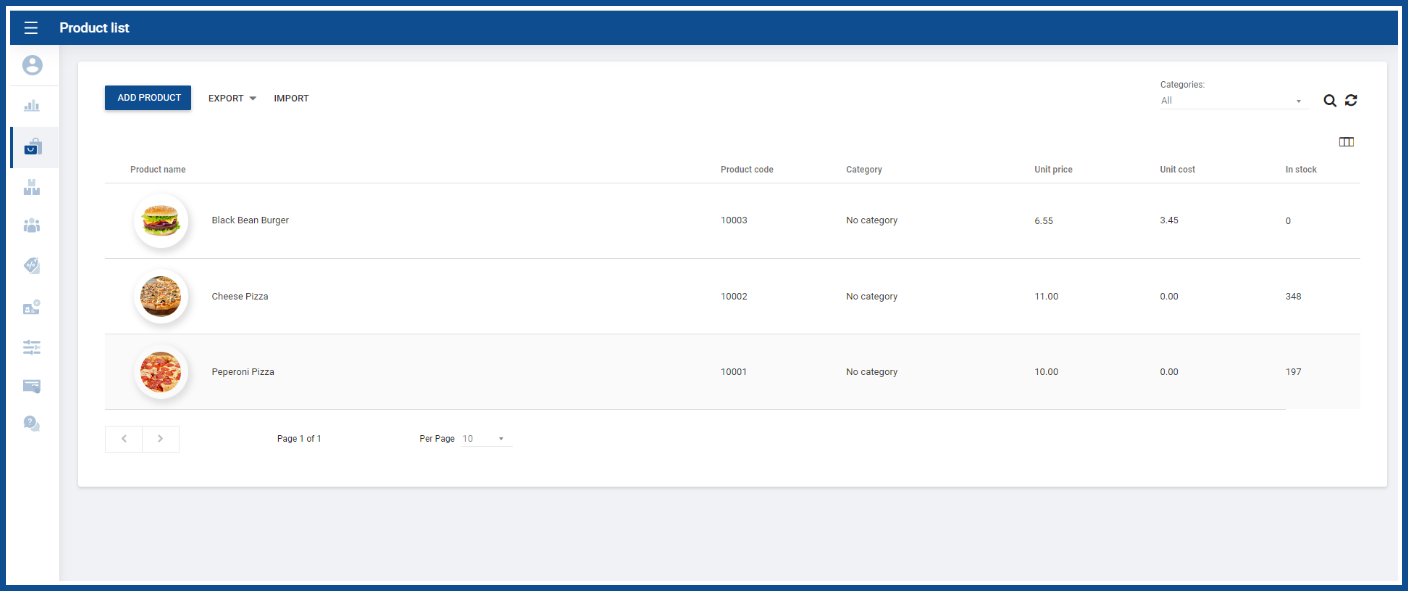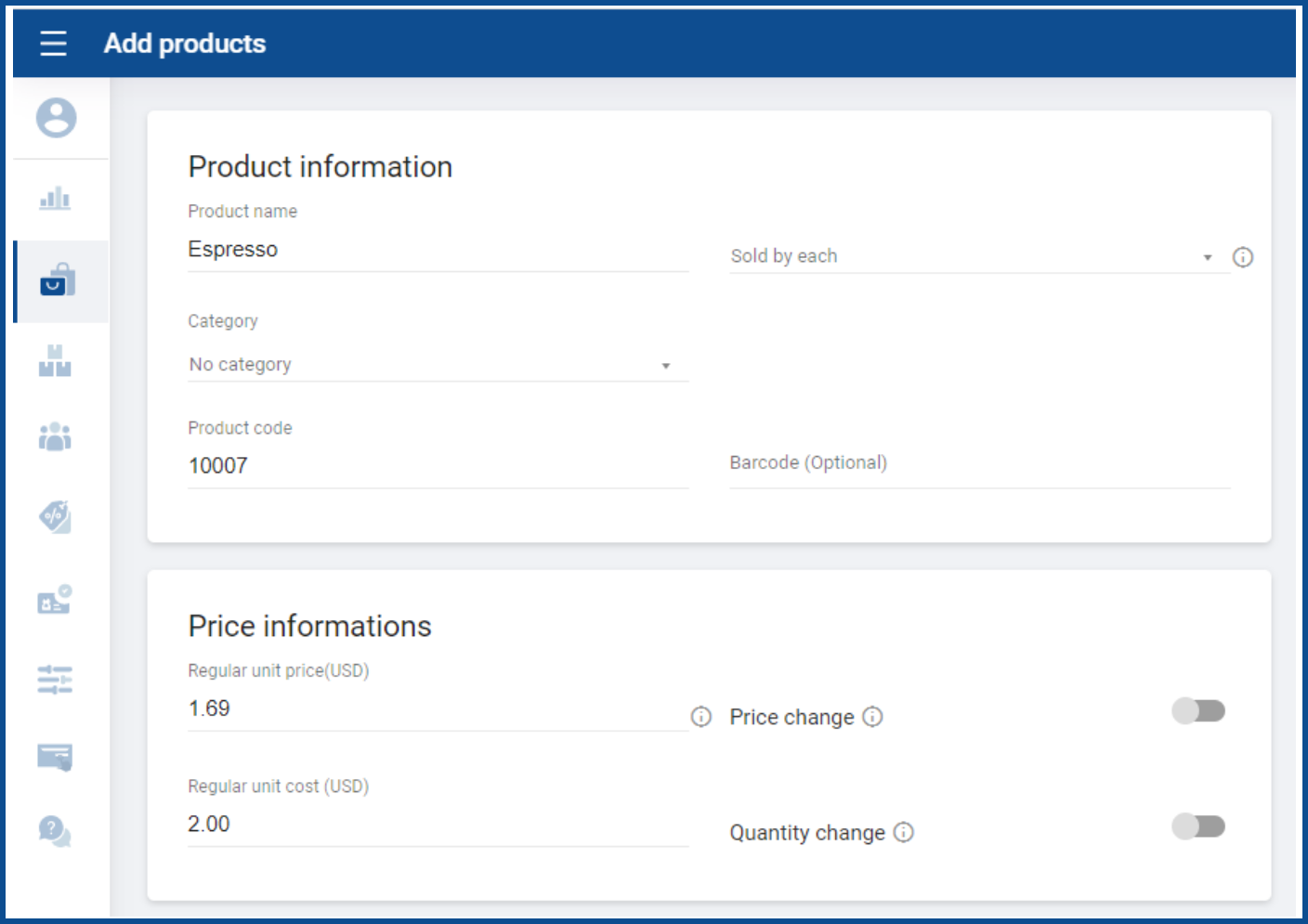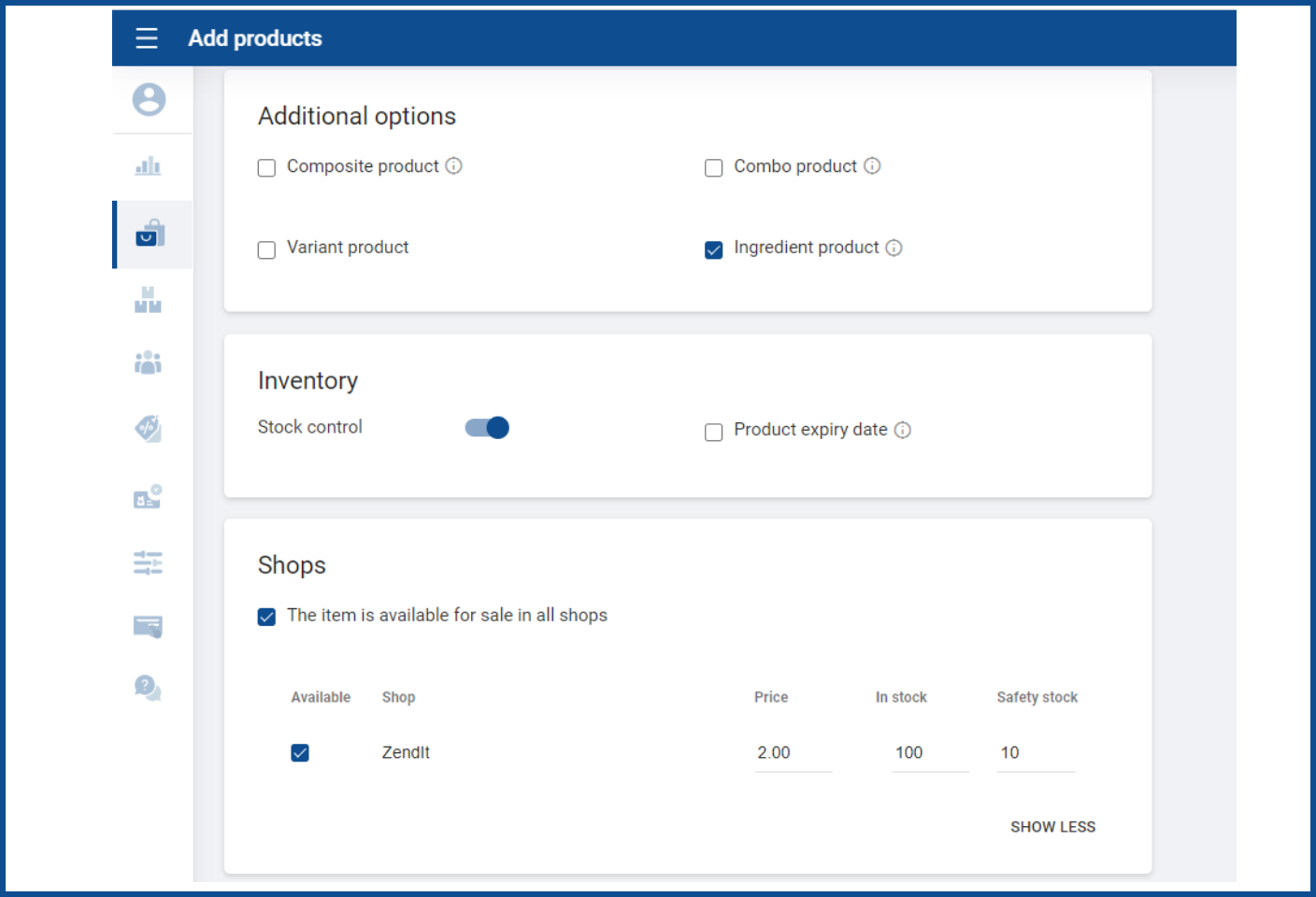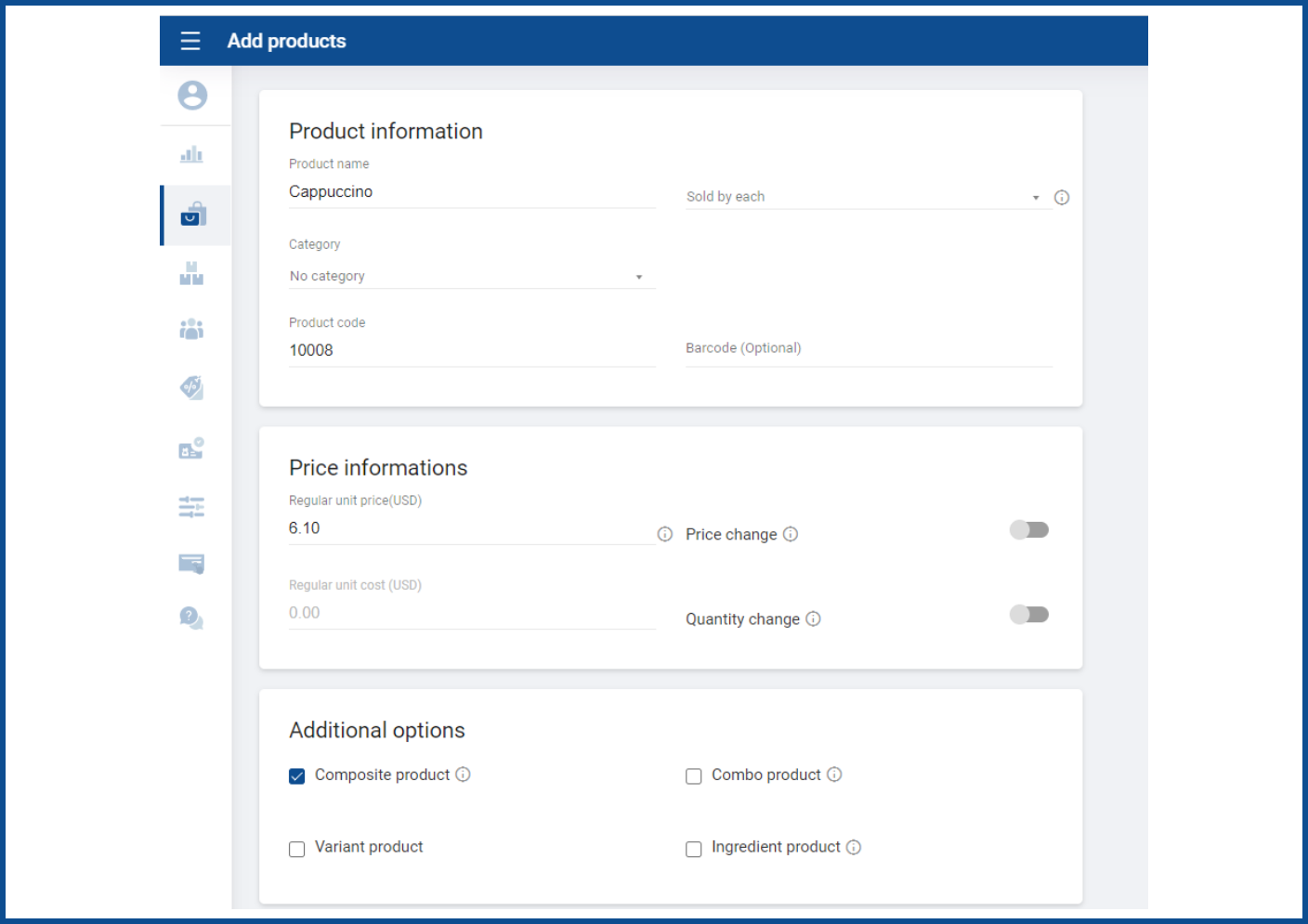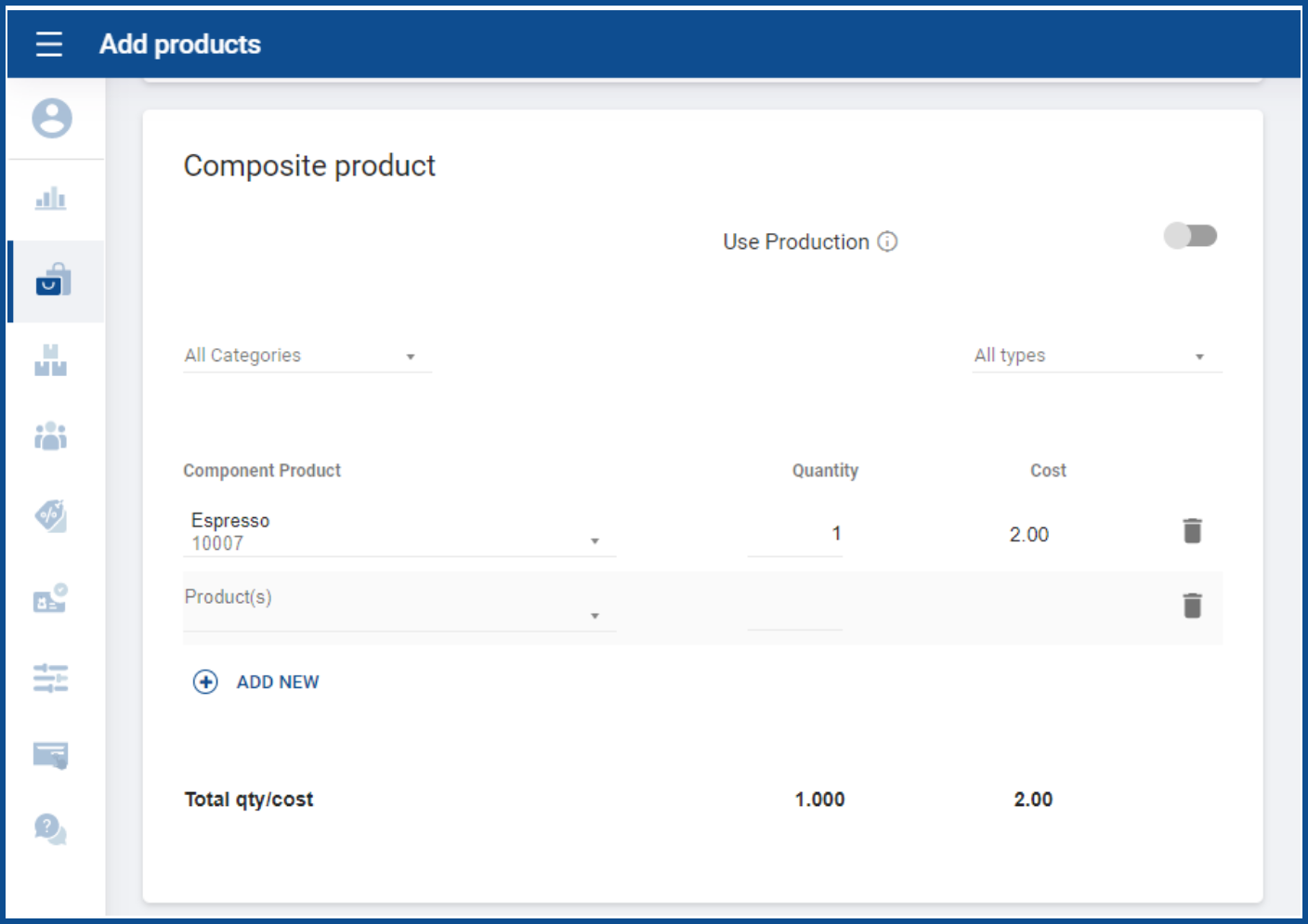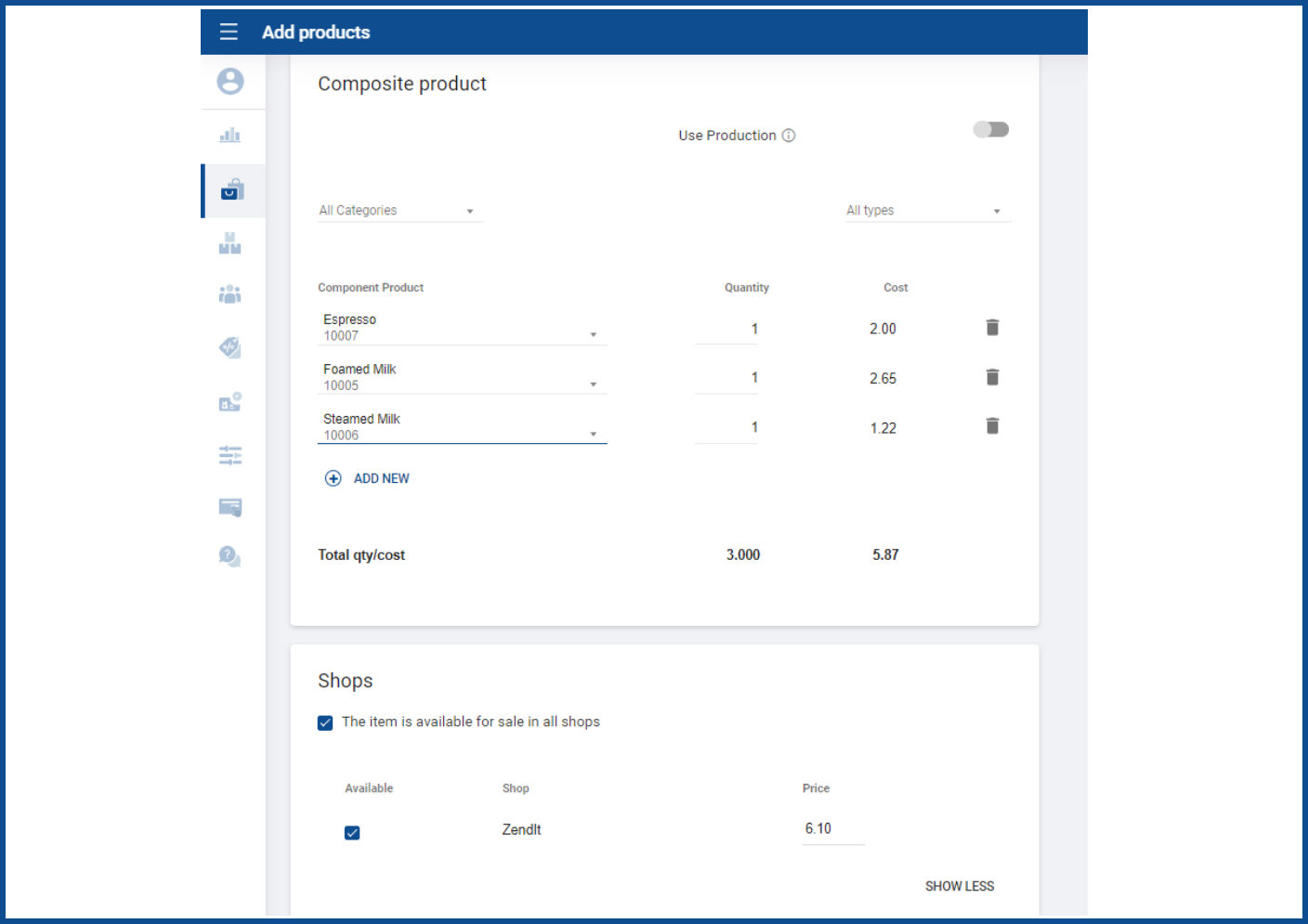SalesPlay - Help Center
How to Create a Composite Product
Step-by-step guide
Was this helpful?
1. How to Create a Composite Product
- Composite product contains a collection of other products which you can sell as a whole.
- Go to Back Office > Products
2. How to Create a Composite Product
- Create the components of the composite product.
- To add a new component product, click 'Add product'.
- Enter the name and other details of the product.
3. How to Create a Composite Product
- If the product is not available for sale, select 'Ingredient product' from additional options.
4. How to Create a Composite Product
- After you have all the components, create the composite item by clicking on ‘Add products’ button again.
- Select ‘Composite product’ option from the additional options.
5. How to Create a Composite Product
- Add component products one by one by searching for them in the product list.
- The regular unit cost of the composite product will be calculated based on the quantity and cost of all components.
Related Help Articles
Was this helpful?