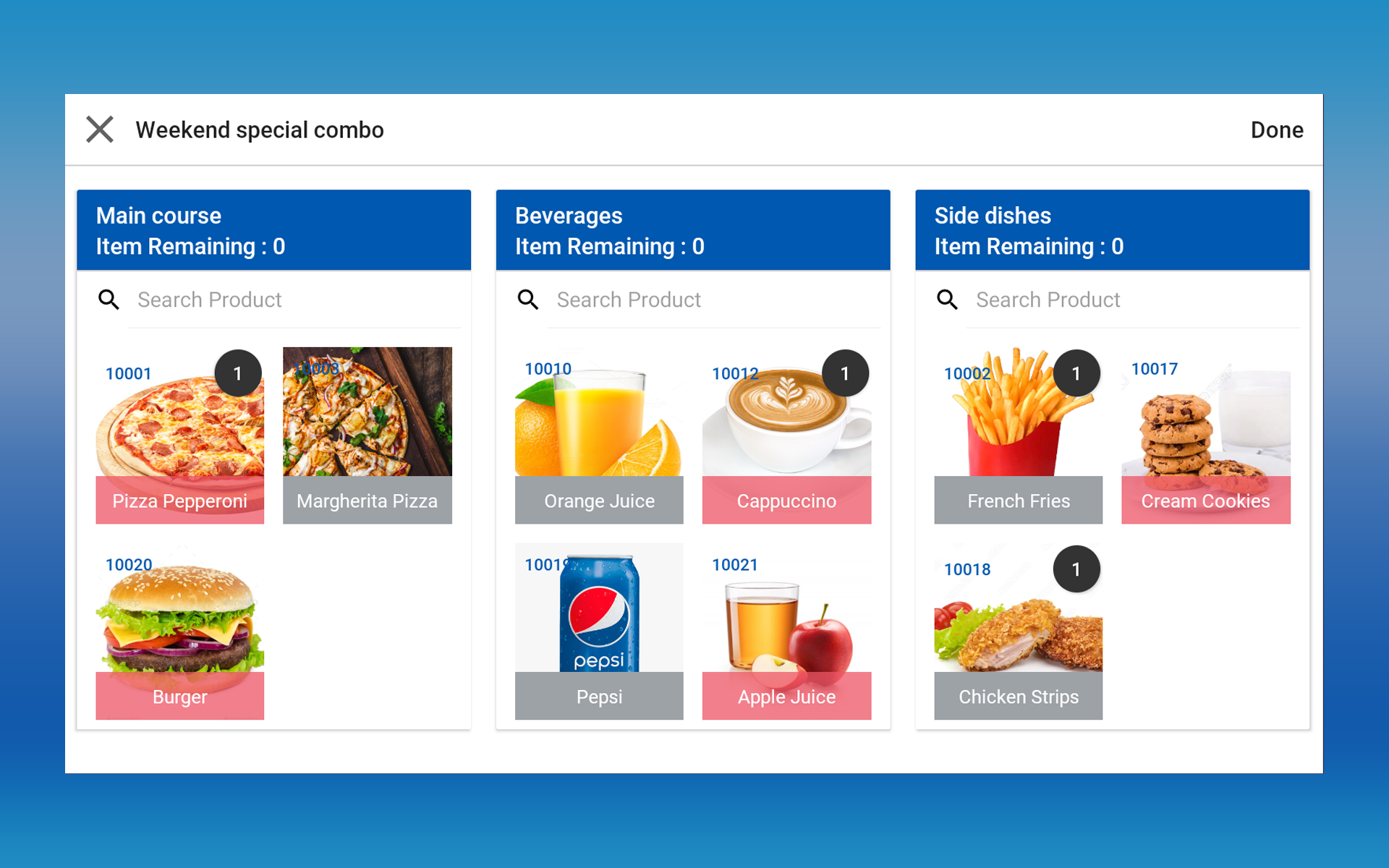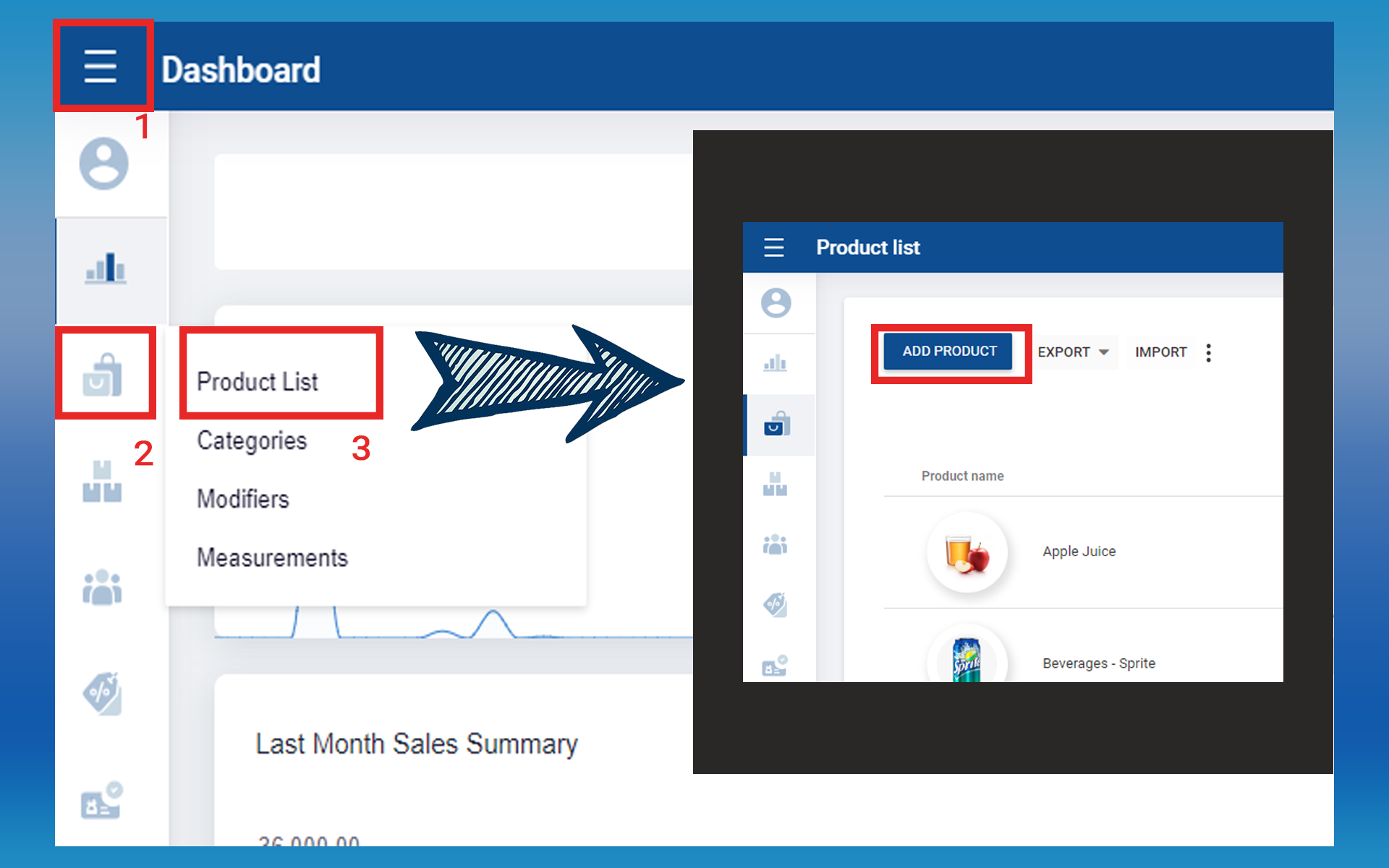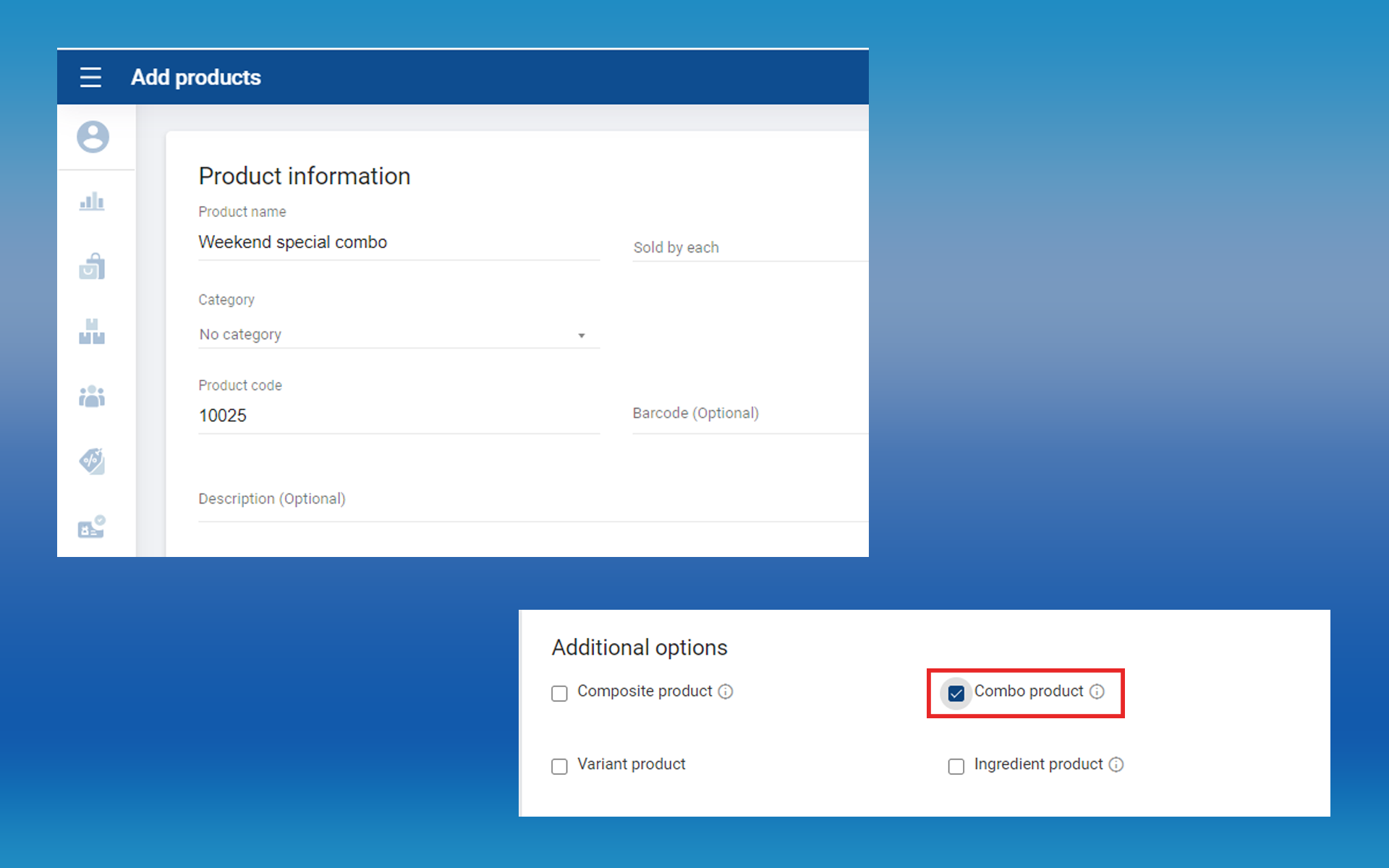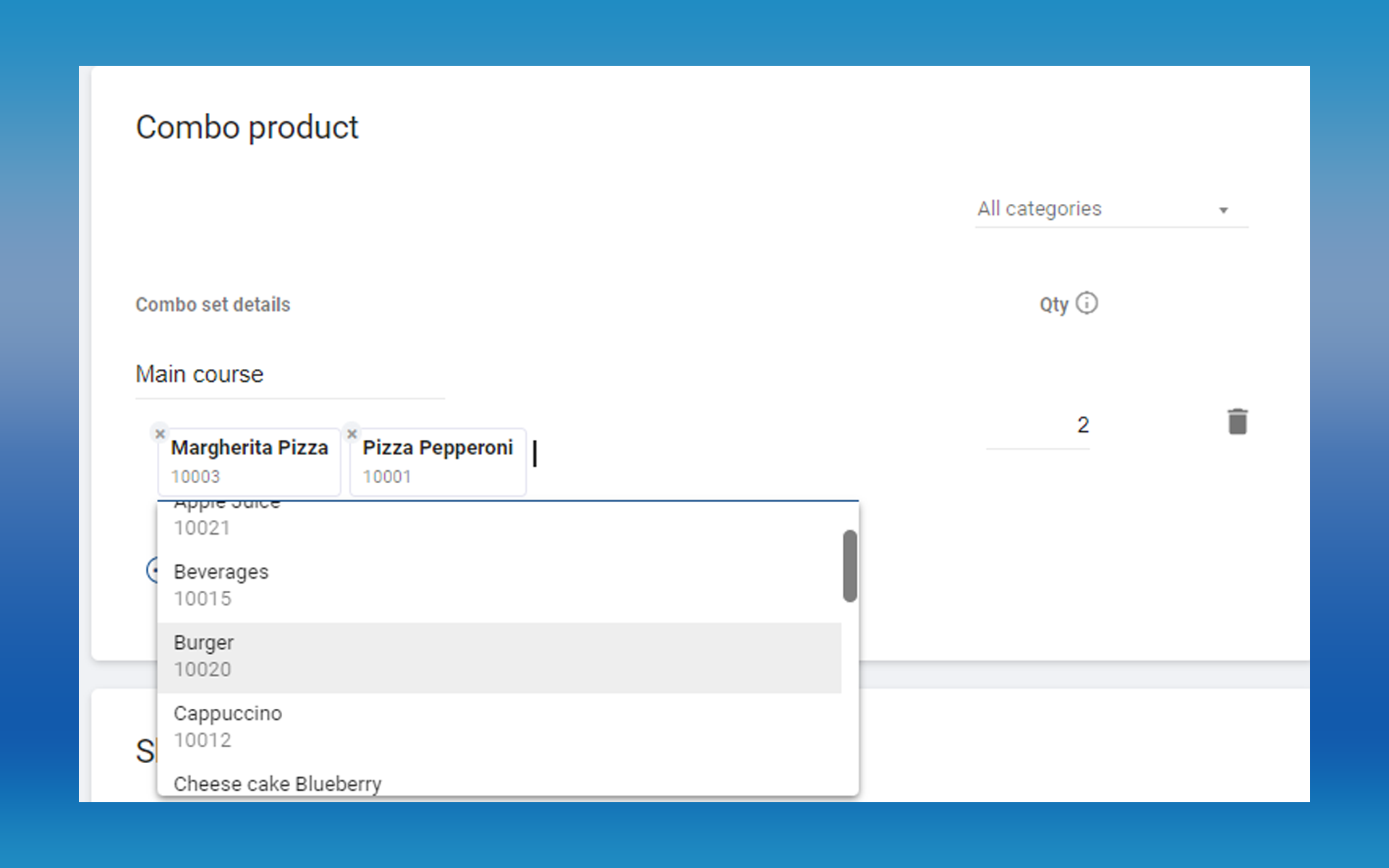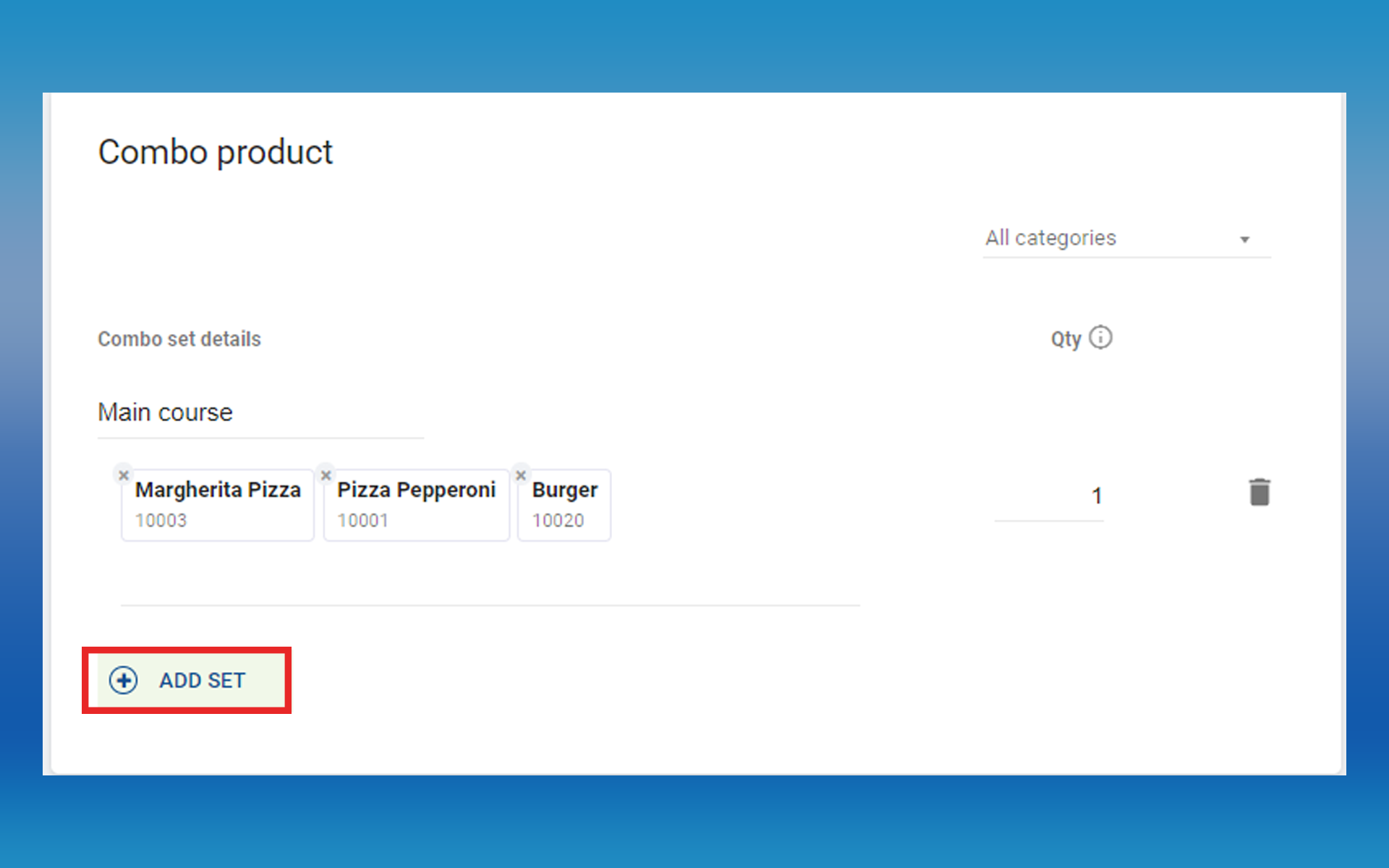SalesPlay - Help Center
How to Create a Combo Product
SalesPlay Back Office
Combo Product Feature
- A combo product feature refers to the ability to bundle multiple items or products together as a single package. This feature is commonly used by restaurants, cafes, retailers, and other businesses to encourage customers to make larger purchases, increase average order value, and promote specific products. A combo product offers customers the flexibility to select their preferred deal or product from a range of available alternatives.
-
Benefits of the COMBO Product Feature:
Cost Savings for Customers: The primary advantage of Combo is that customers get a discount when purchasing bundled items together.
Increased Sales: By presenting the COMBO deal as a better value proposition, the shop is likely to see an increase in sales.
- First, create regular selling products such as fried rice, noodles, and pizza. Next, use the Back Office to create a combo product and name it. Then, create Combo Sets such as the Main Course and Side Dishes. Add the products to their respective sets. Finally, set the correct Quantity (QTY).
- Ex:For the "Side Dishes" set as 2 as it allows customers to choose two items.
Login to POS Back Office > Select “Products” from main menu > Go to the “Product list”
- Click the “ Add Product” button
Enter the Combo product name and selling price > Tick ON “Combo Product” under Additional options
- Add ‘Set Name”
Click ‘Add Set” if there are any more sets
- Correctly add the Set QTY as a combo product offers customers the flexibility to select a product or a few products through a range of available alternatives
- After adding details, click the “Save” button
Related Help Articles
Was this helpful?