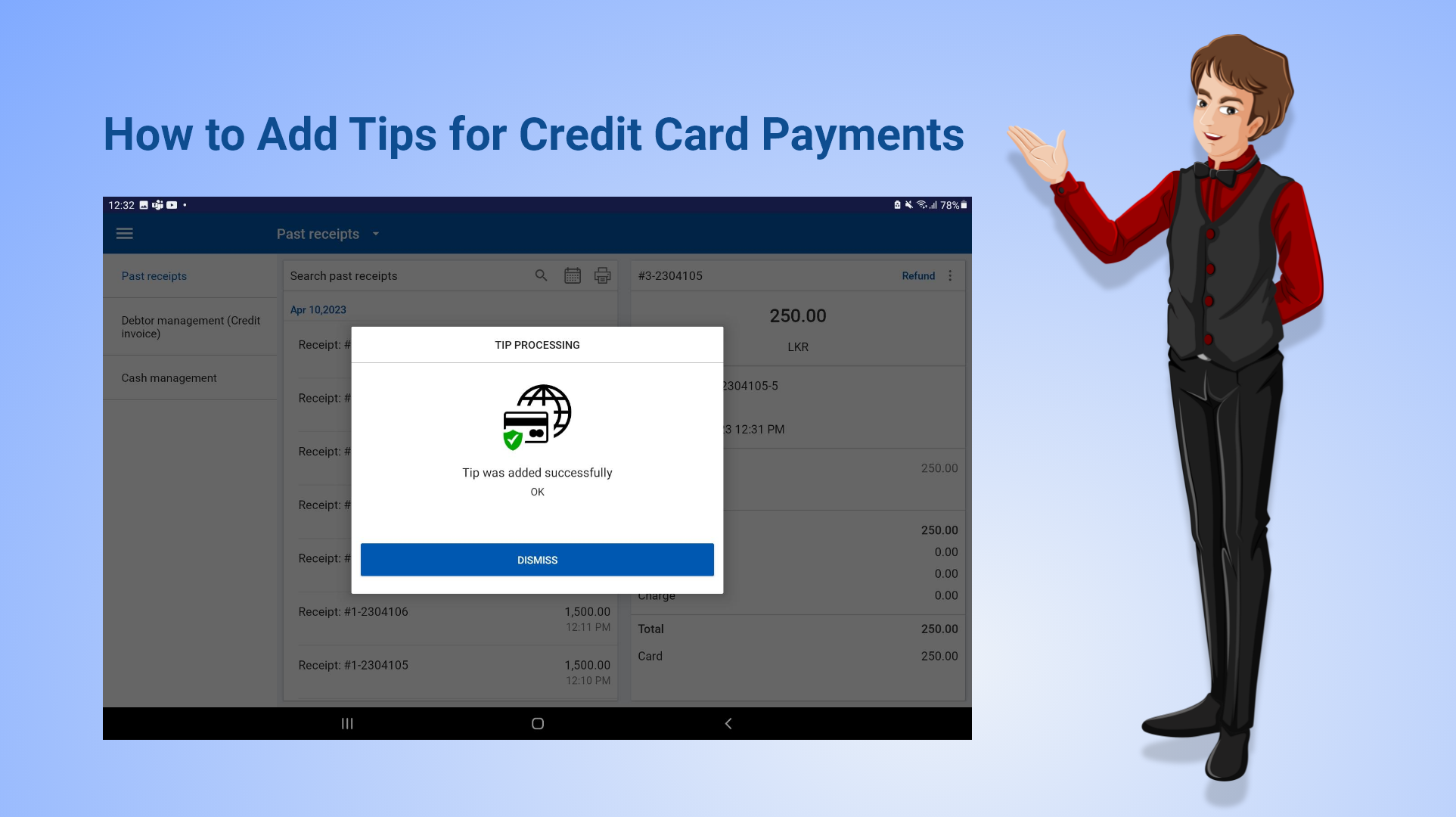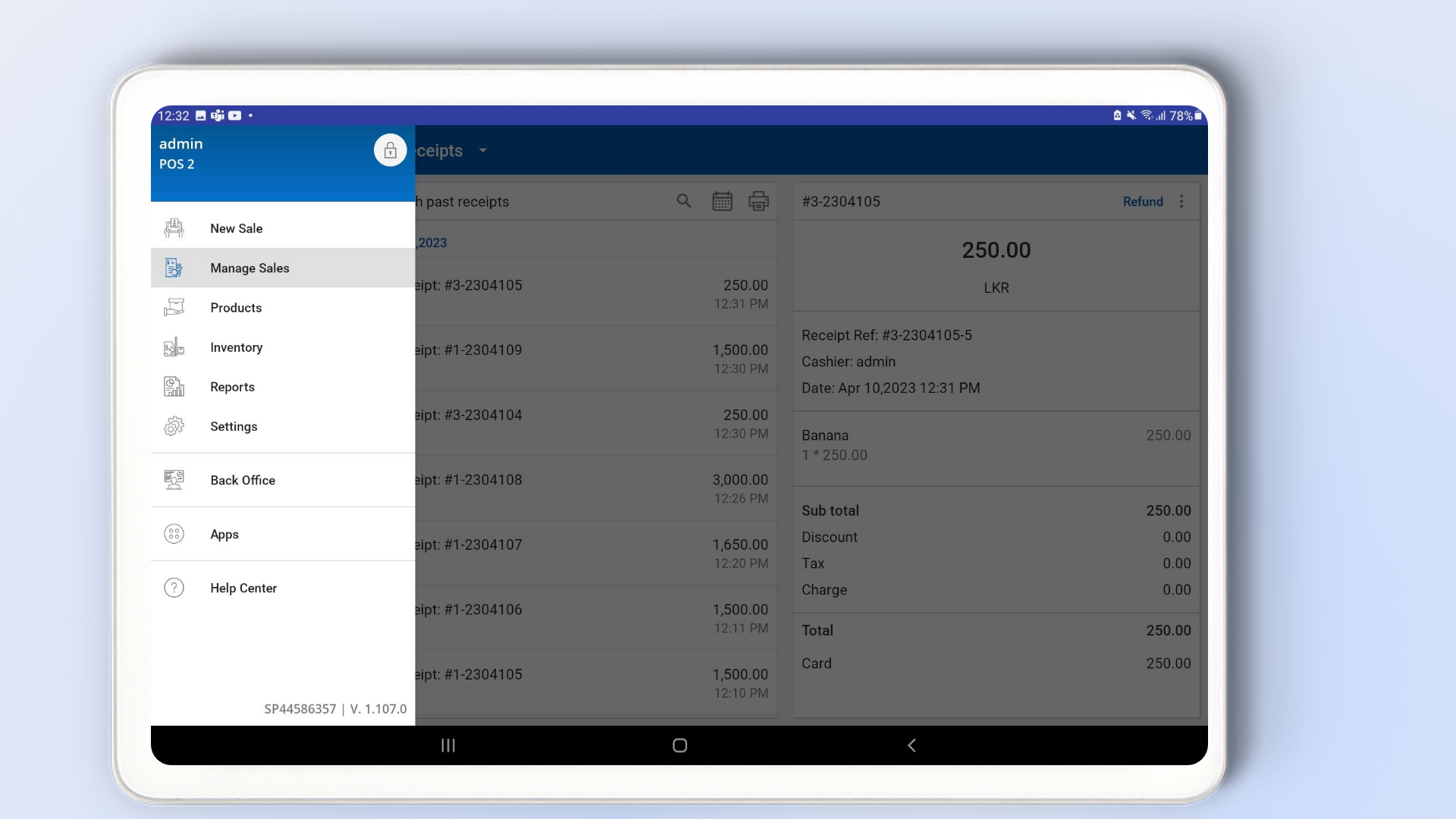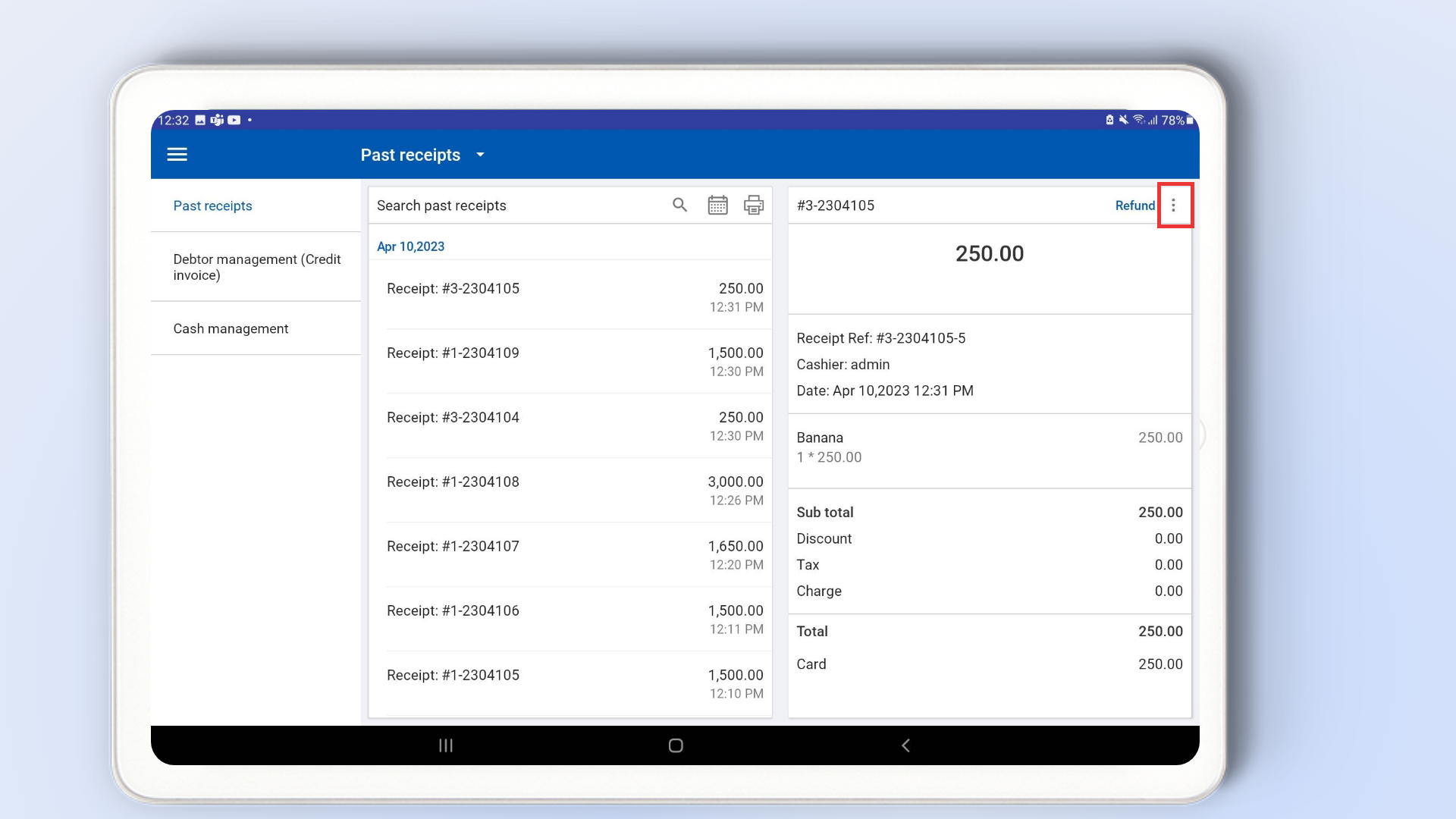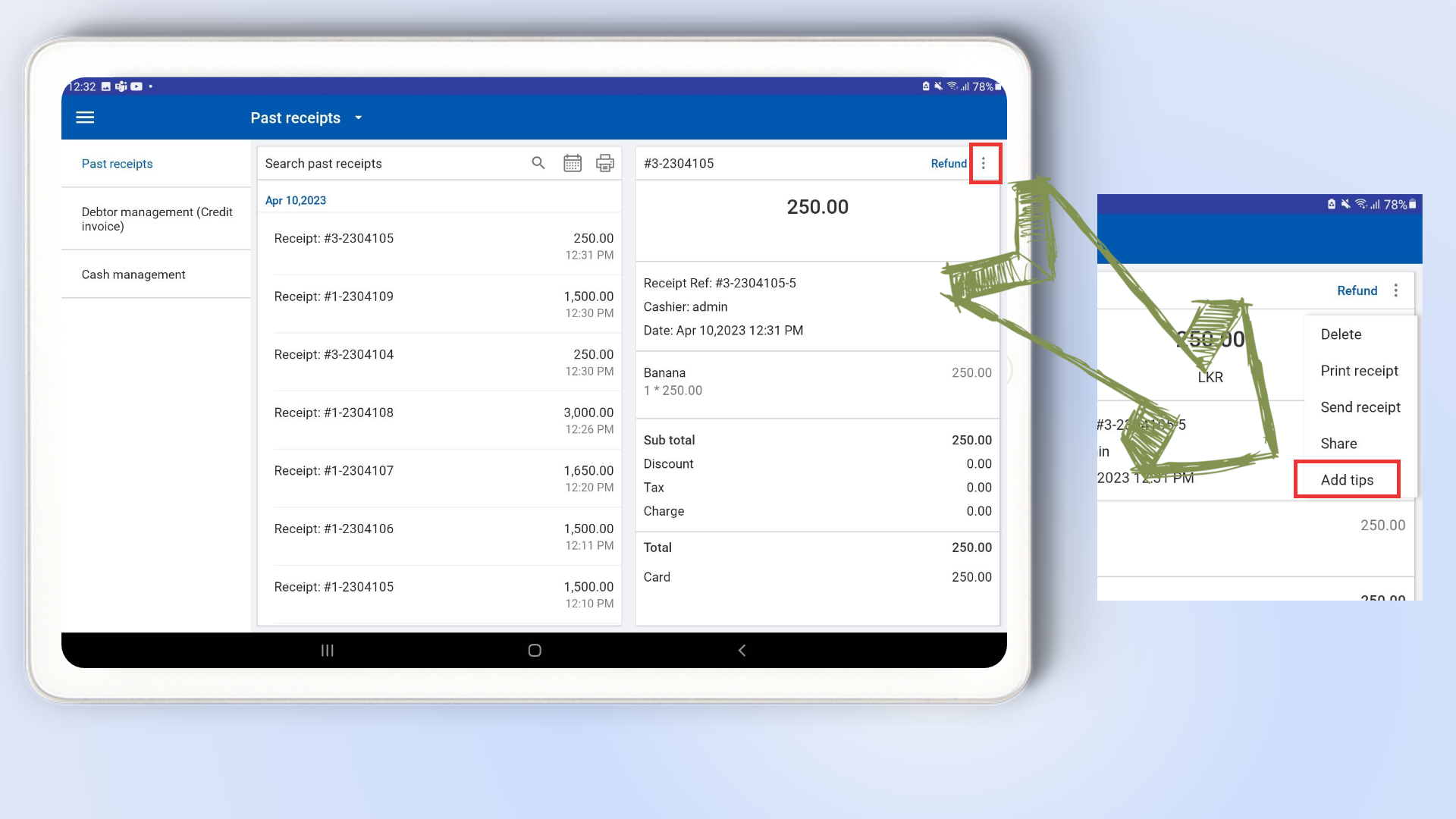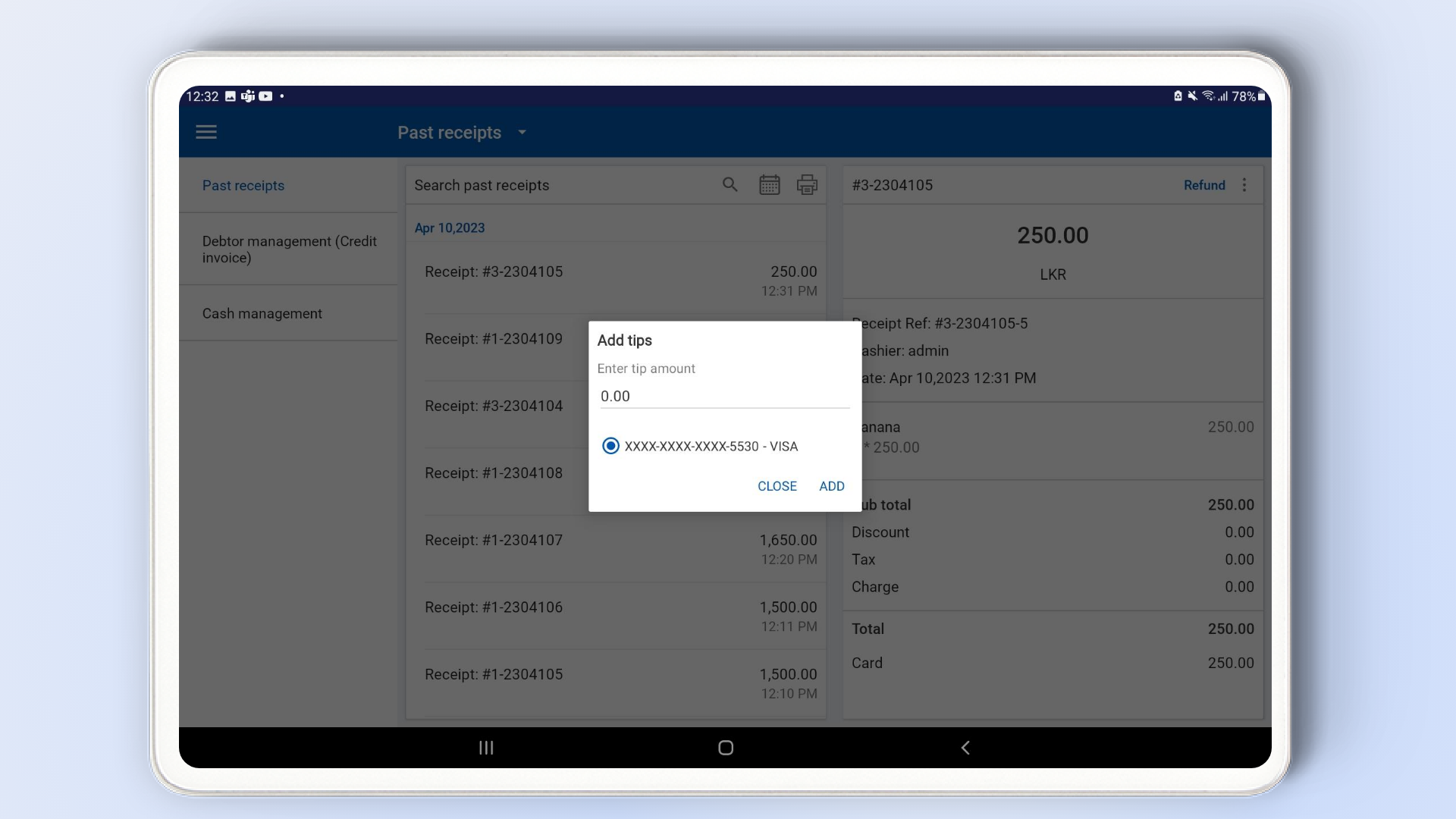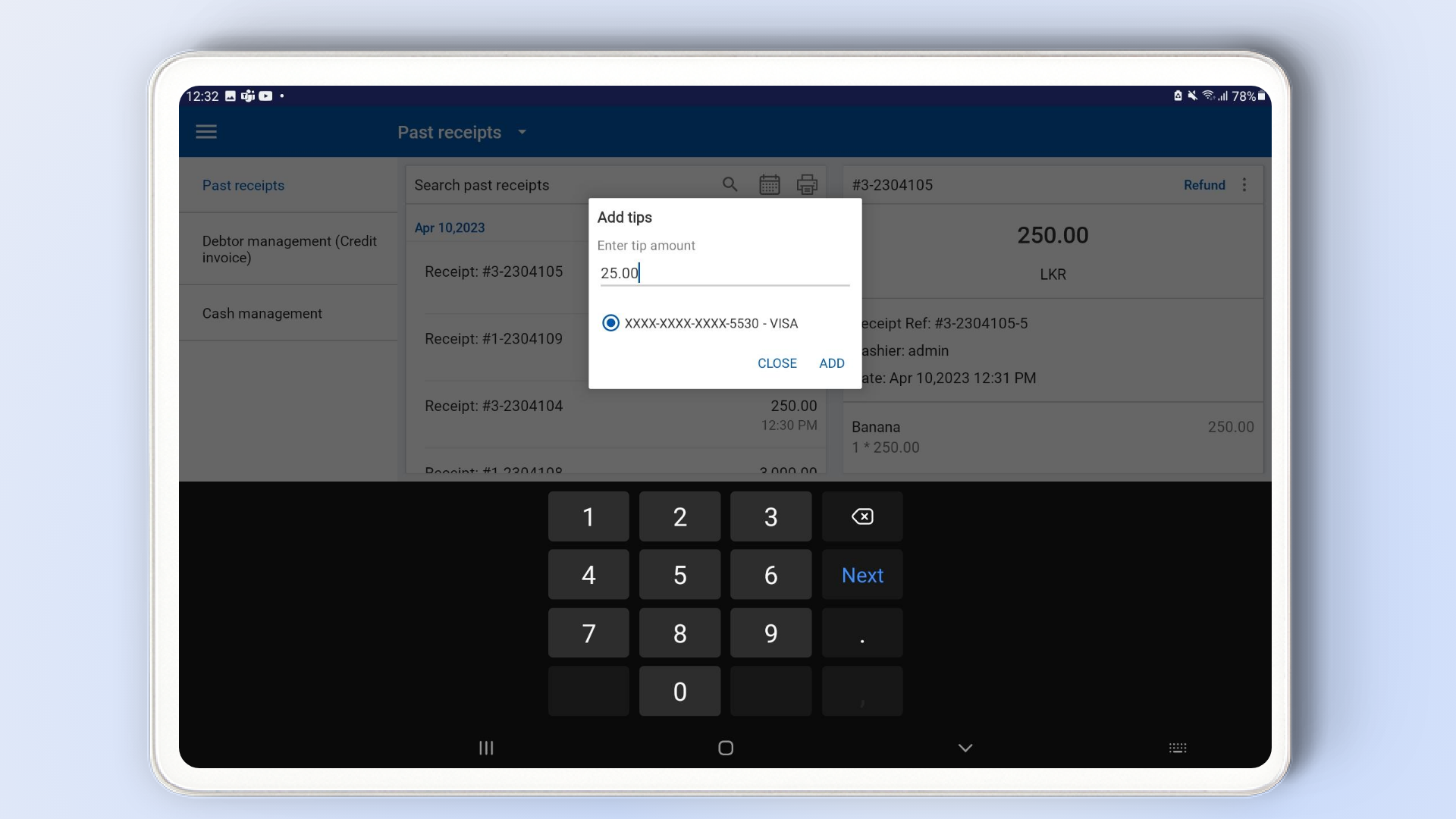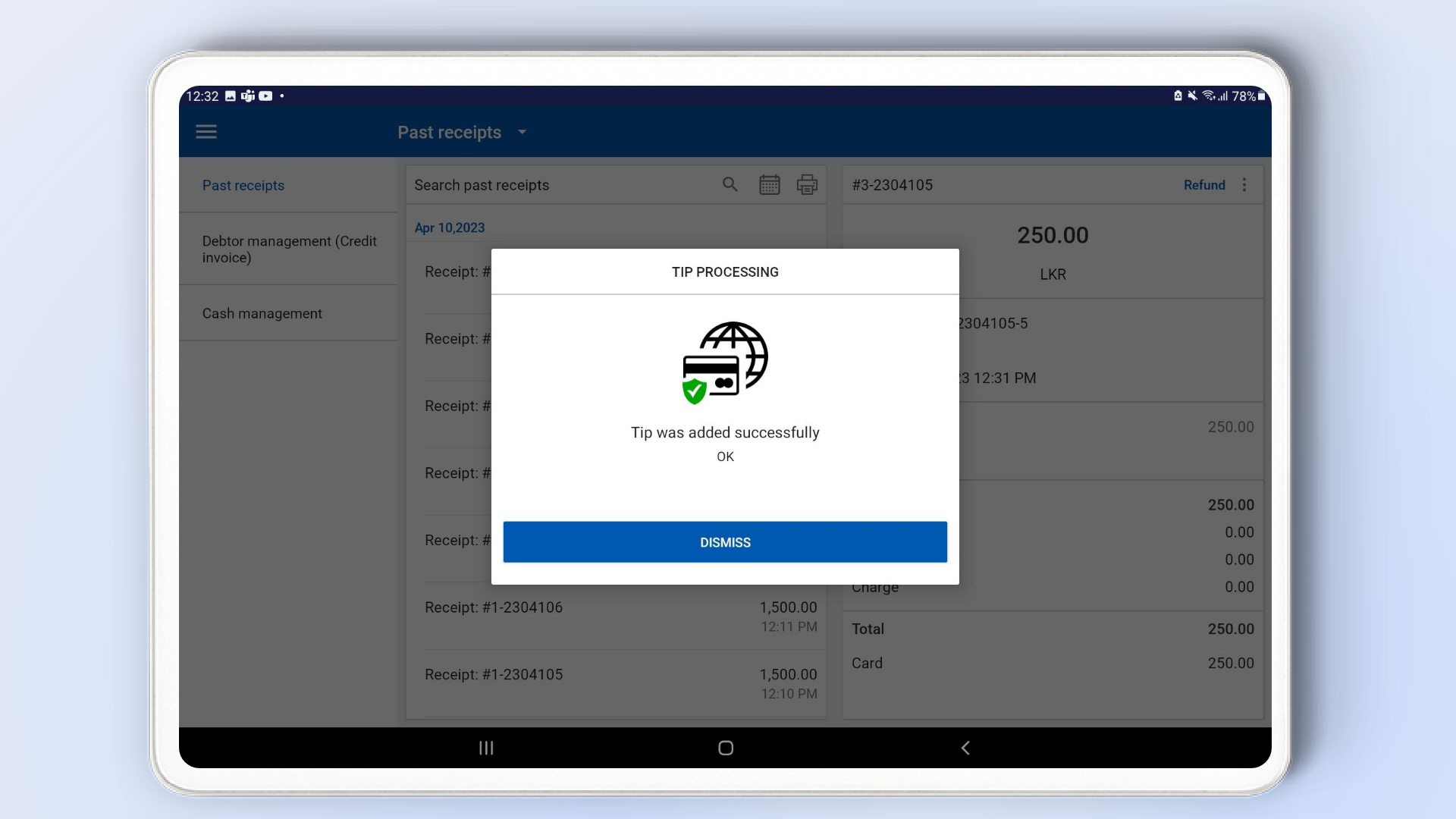SalesPlay - Help Center
How to Add Tips for Card Payments
SalesPlay Back Office
How to Add Tips for Card Payments
- Adding tips for credit card payments is a critical feature in a point-of-sale (POS) software, and it can enhance customer experience and increase revenue for businesses. Wallee and Pax Payments are two payment gateway providers that can help simplify the process of credit card payments in a POS software.
- Now you can add tips for credit card payments using Wallee and PAX payment gateways.
1. How to Add Tips for Card Payments
- first, make sure that you have enabled payment gateways for card payments.
- Open SalesPlay POS app > Main Menu > Manage Sales .
- Select 'Past receipts' .
4. How to Add Tips for Card Payments
- Tips can be added to the completed transactions. First go to 'Manage Sales' and select the past receipts.
5. How to Add Tips for Card Payments
- Then it will pop up the window as below to add the tip value.
- The tip is charged to the same credit card that was used for the purchase.
- Here, you can enter the tip amount.
- Then, click 'Add'.
Was this helpful?