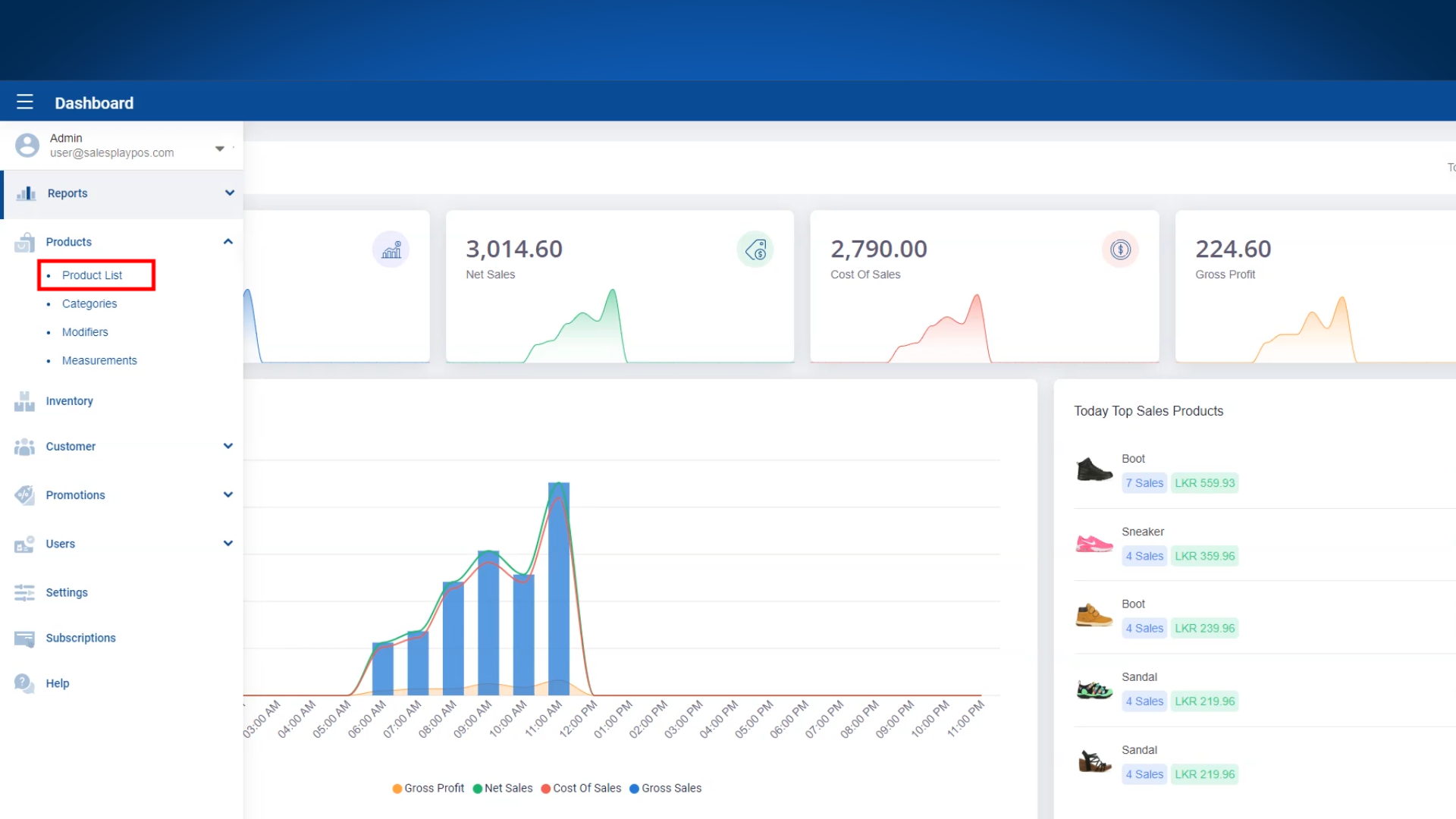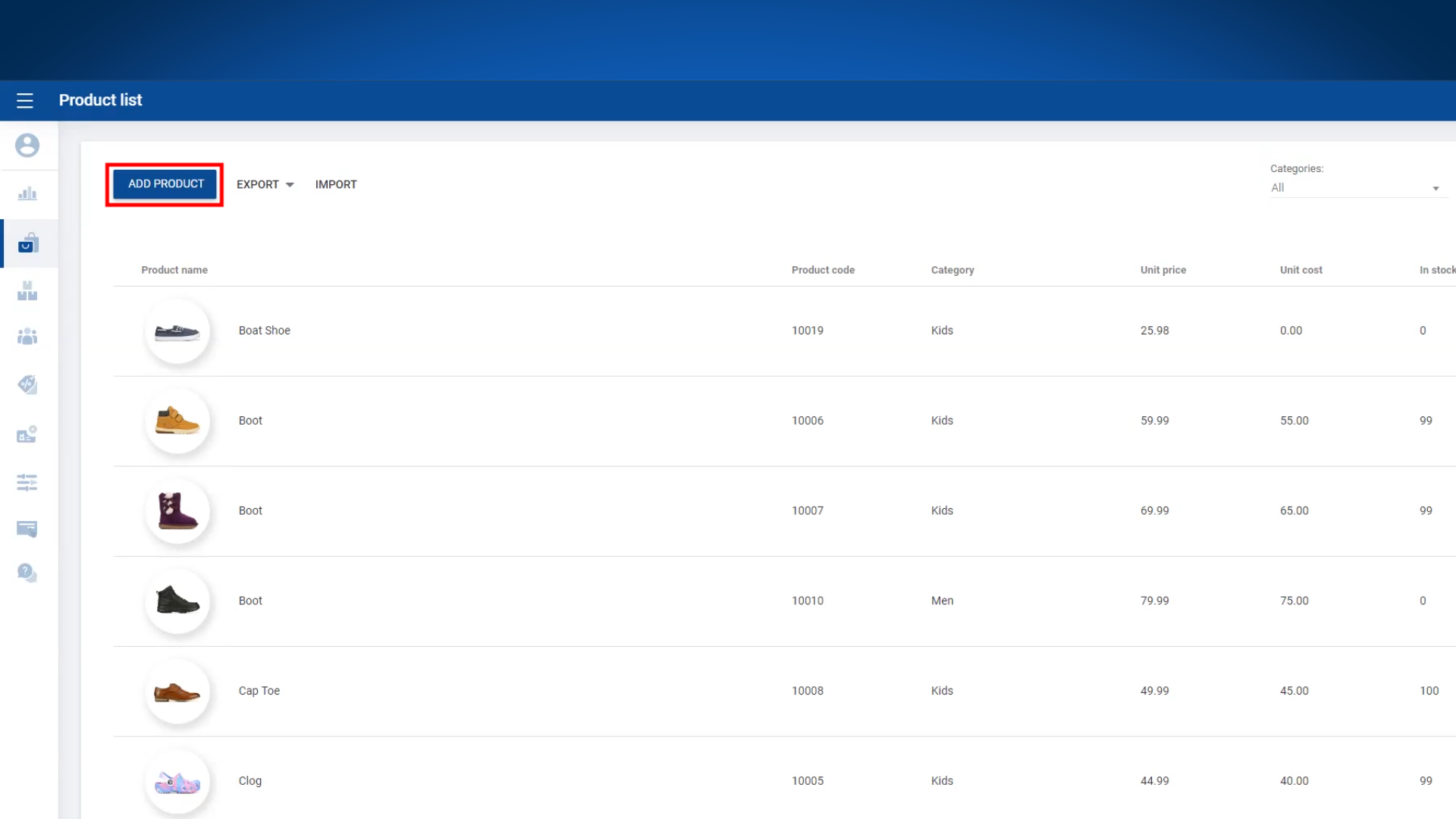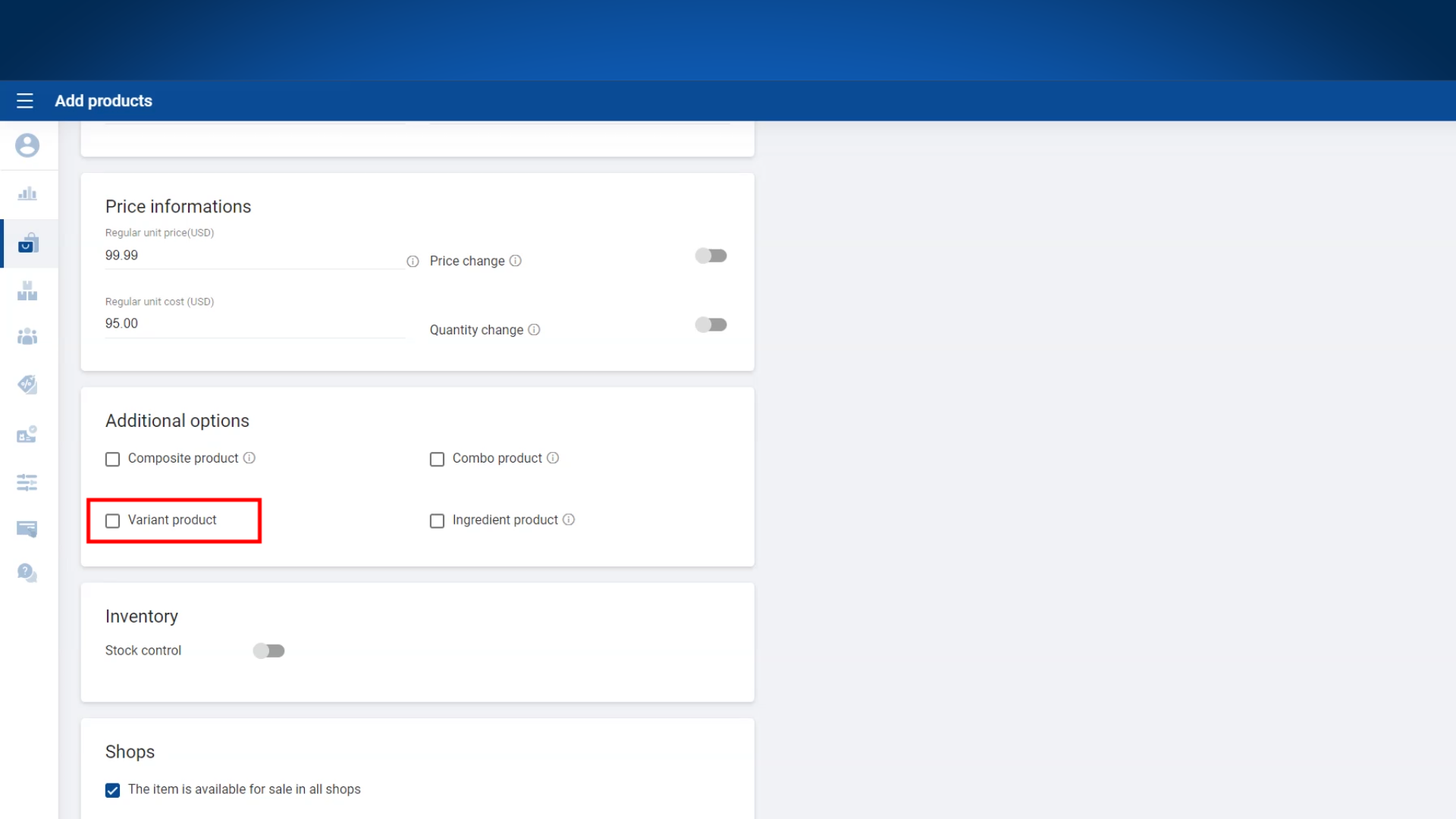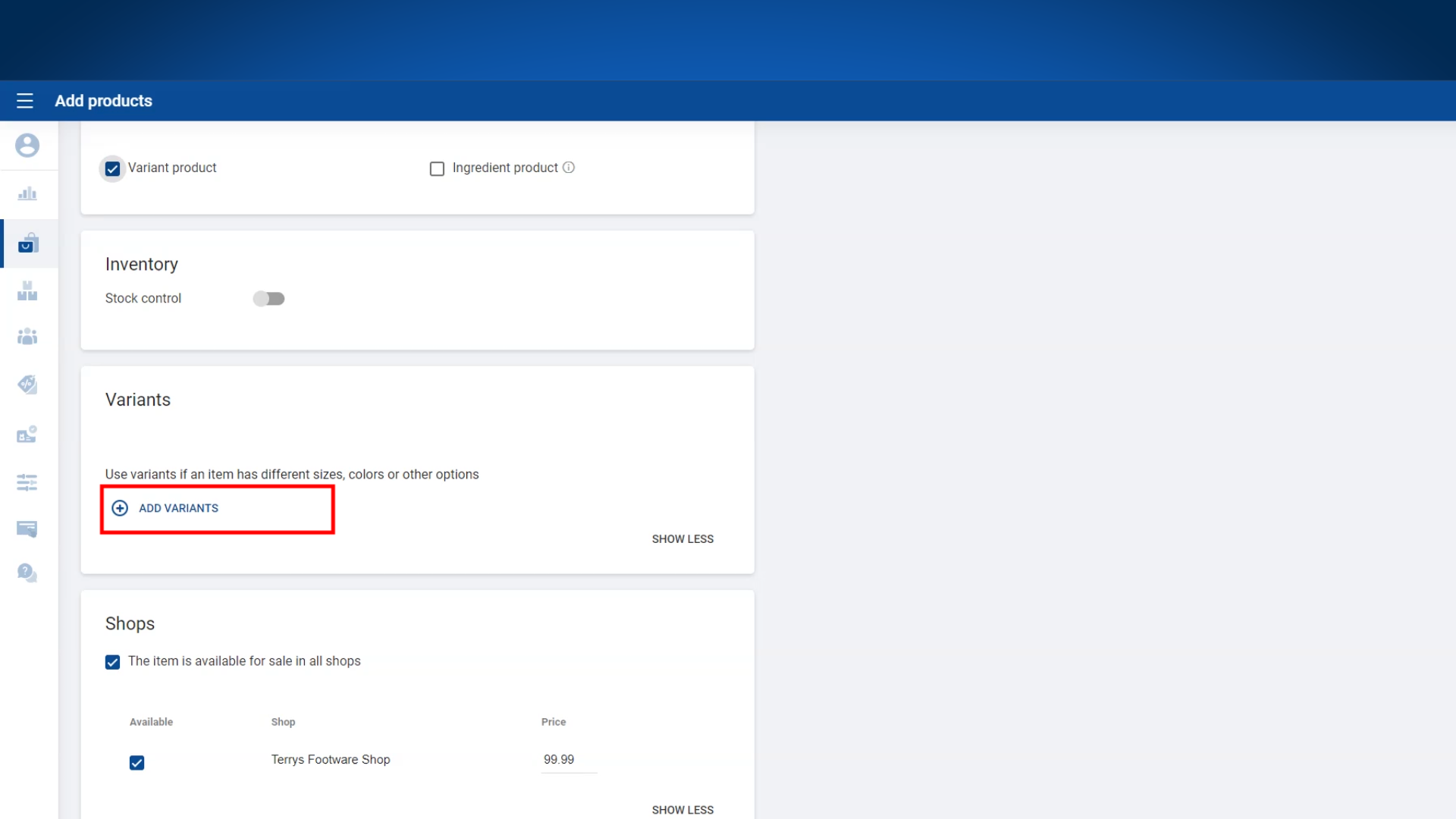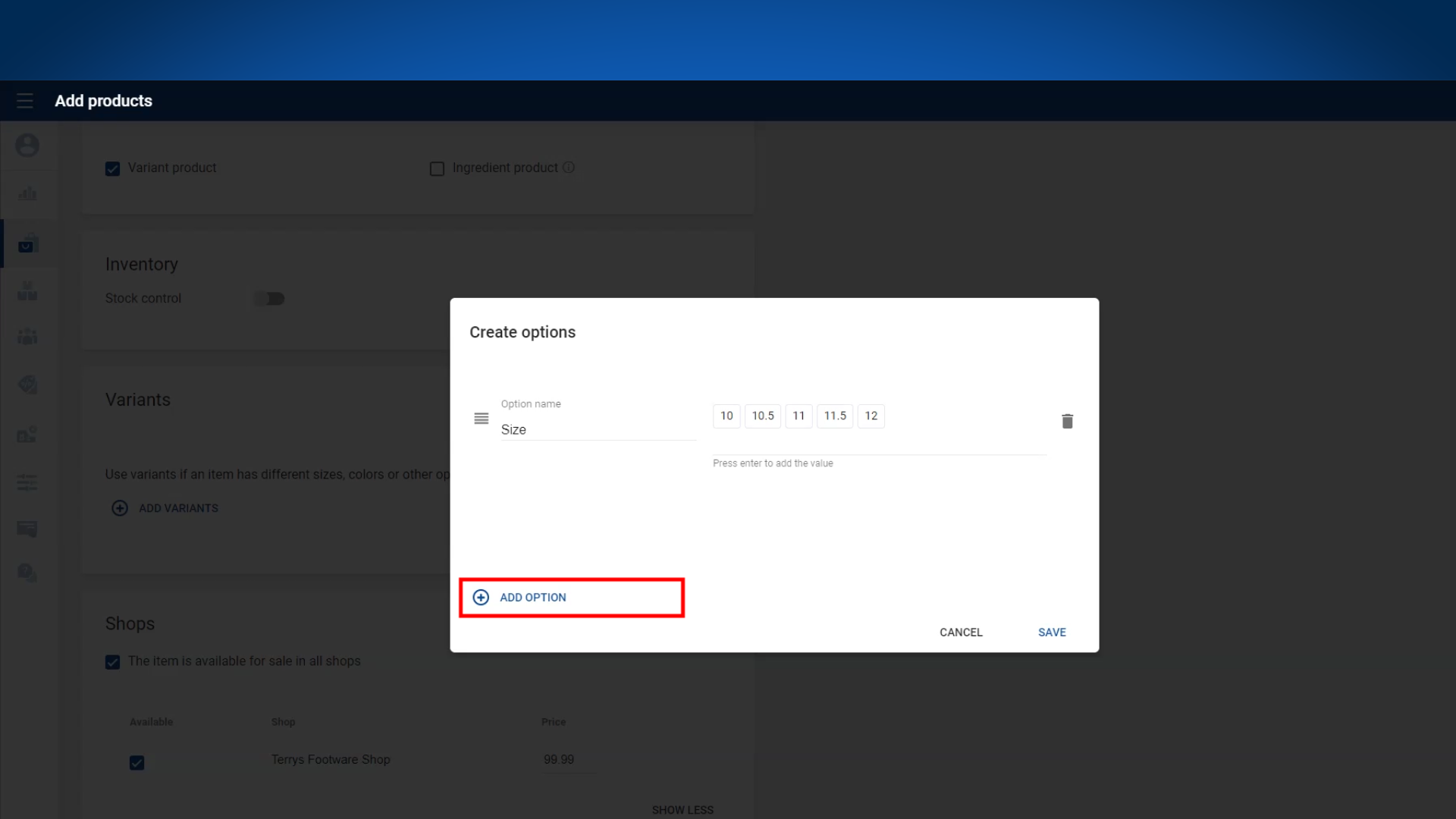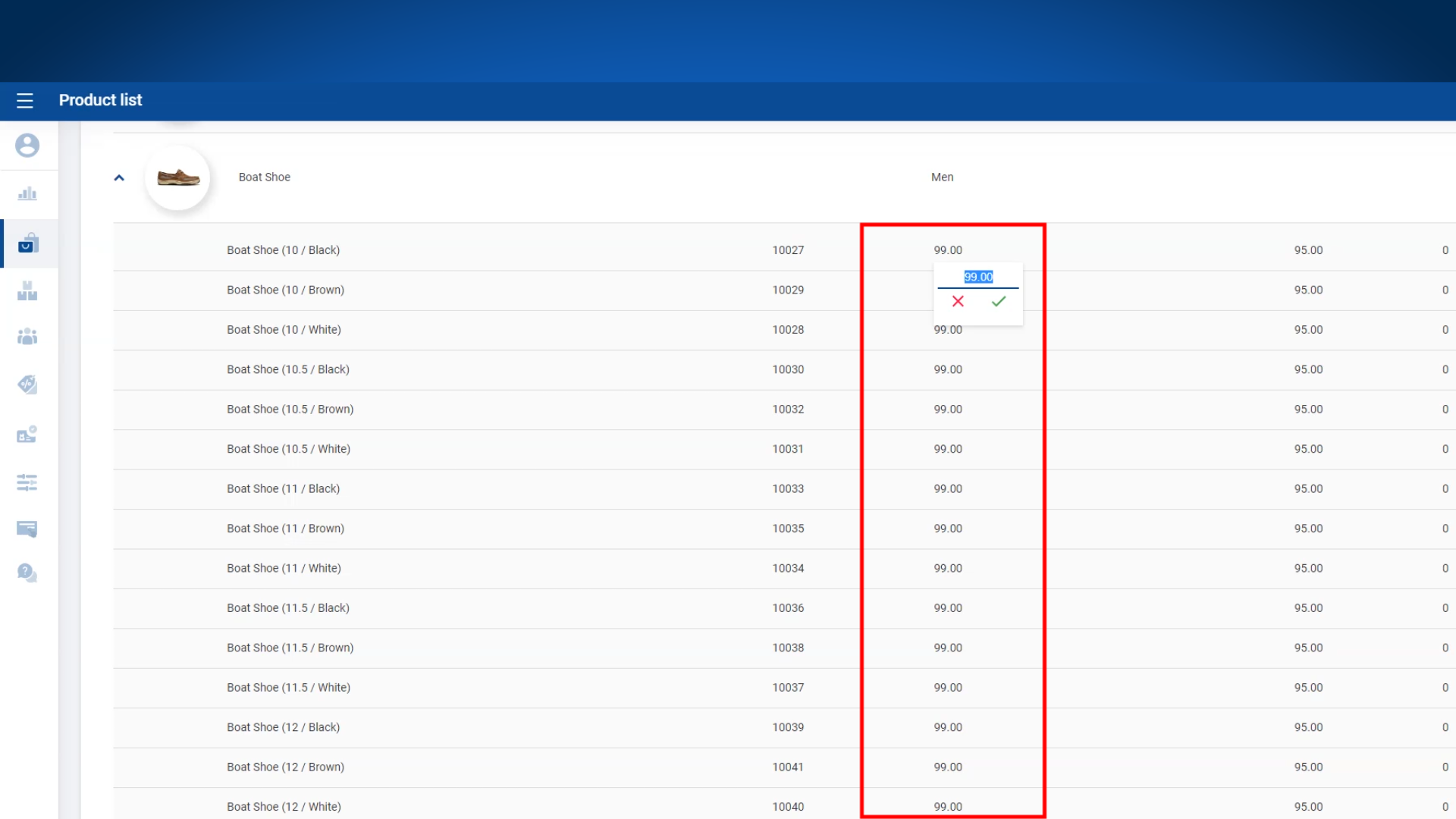SalesPlay - Help Center
How to Use Variants of Products
SalesPlay Back Office > Main Menu > Products
Was this helpful?
Product Variant
- We can simply define “Product Variant” as the different attributes of a product. Those attributes may be the products’ different sizes or colors.
- Ex : Textile or clothing store
- If you sell the same shirt in 2 colors (Black, White) and 3 sizes (Small, Medium and Large), the POS system able to record those different attributes and stocks for each attribute.
- POS system allows you to add multiple variations to products such as size, color, the material they’re made of etc..
SPECIAL NOTE:
To create a variant product, you need start by creating it as a new product.
For now, you cannot convert an existing product into a variant product by simply editing it and enabling the "Variant" option. This method will not work at the moment.
2. Go to the “Product list” > Click “ Add Product” button
- Enter product name and “regular unit price” and other details
5. Enter attribute name Ex: (Size, colors) > Enter different names of attributes (Ex : Red, Black, Small, Mediam, Large)
- Click “Save” button
-
- Enter If variants have barcodes or stocks
- Click “Save” button
Was this helpful?