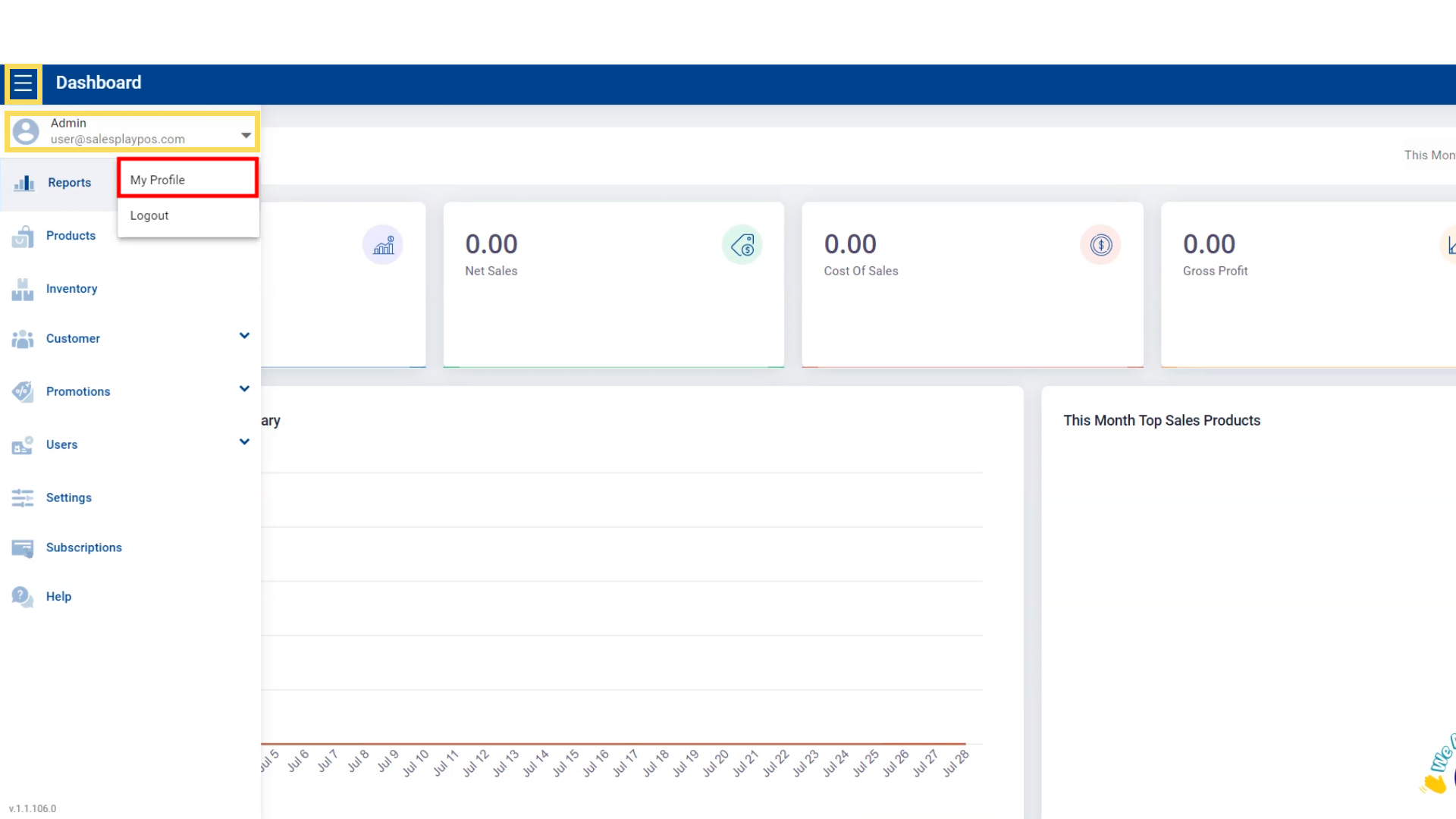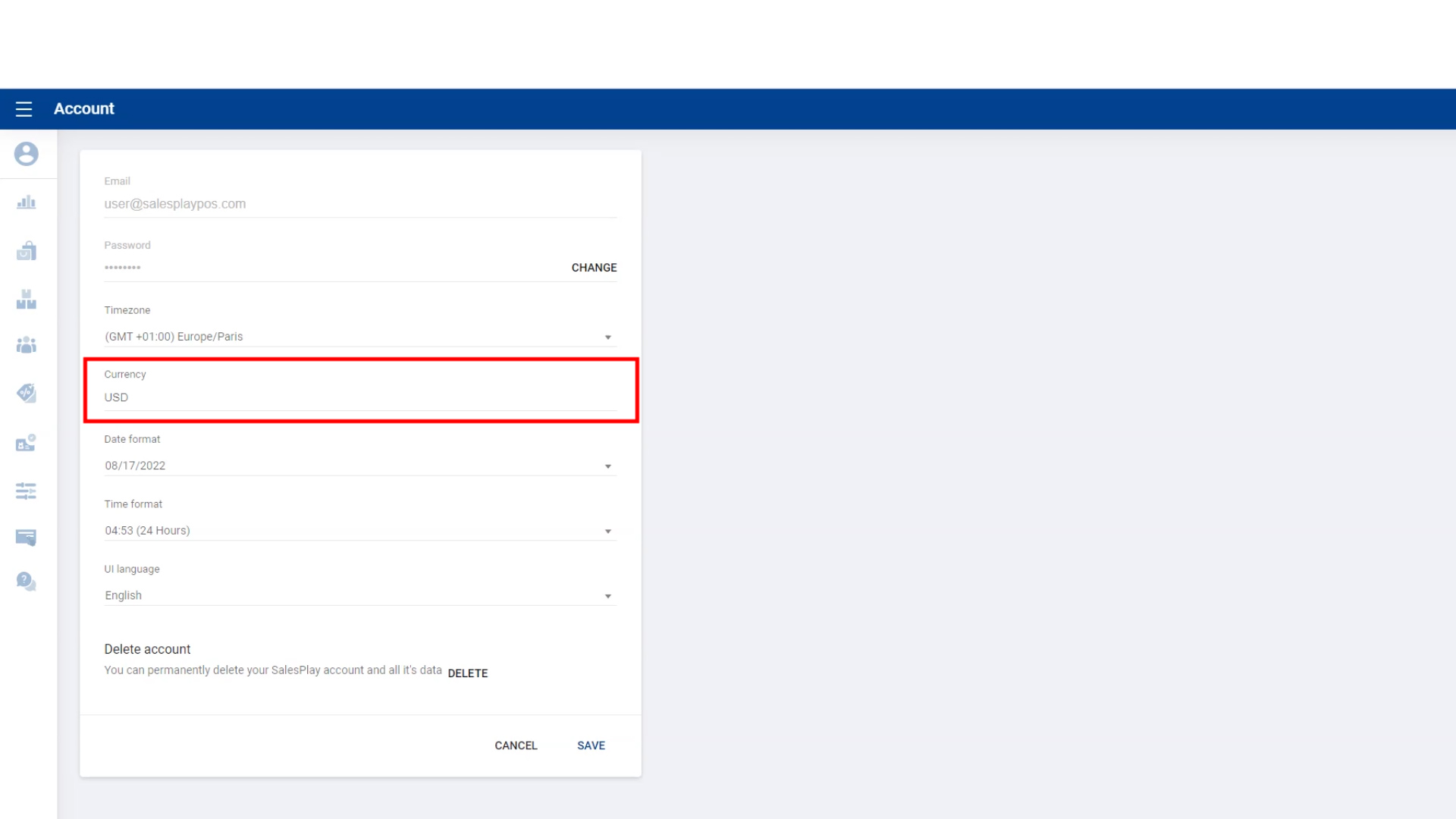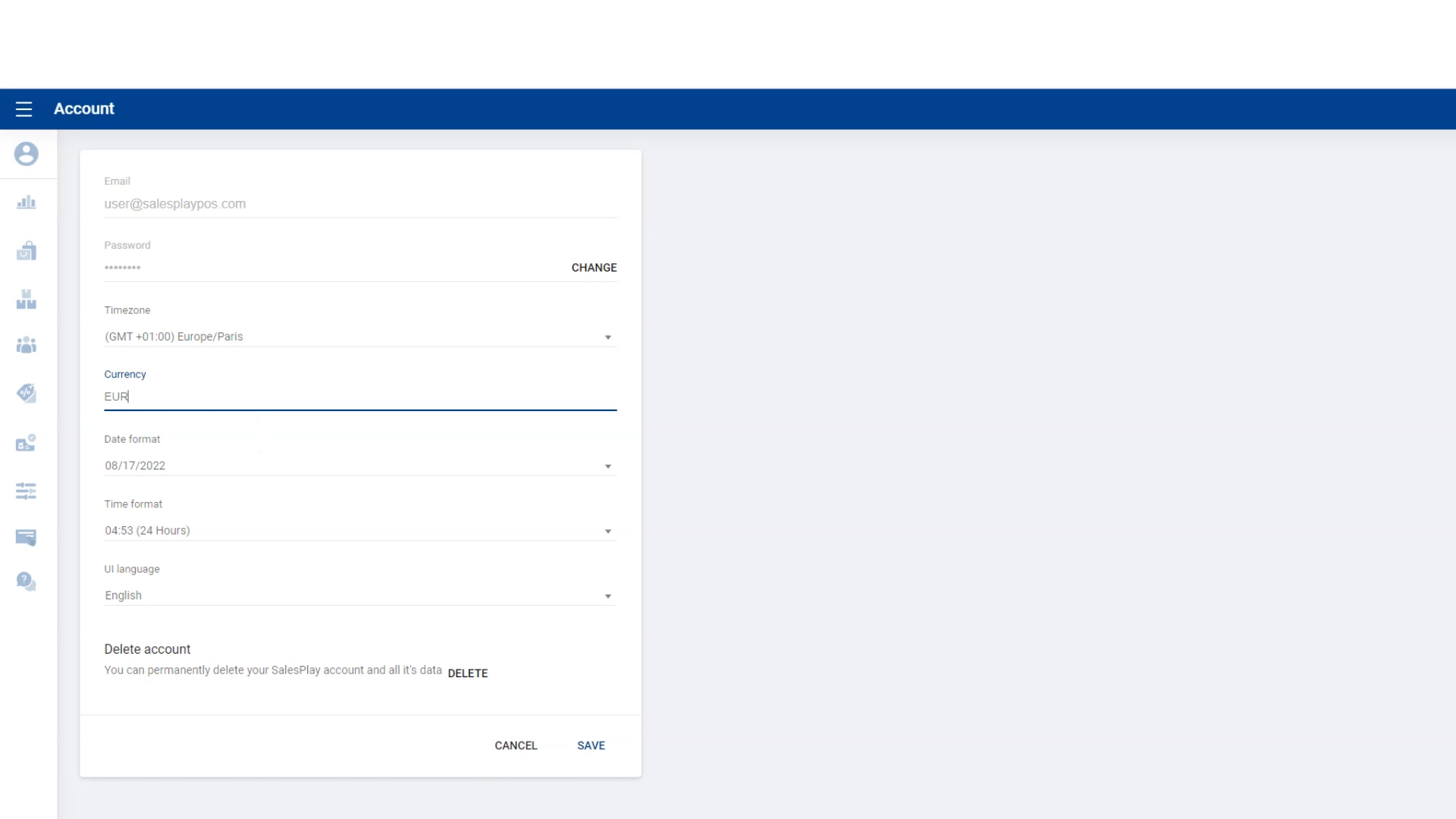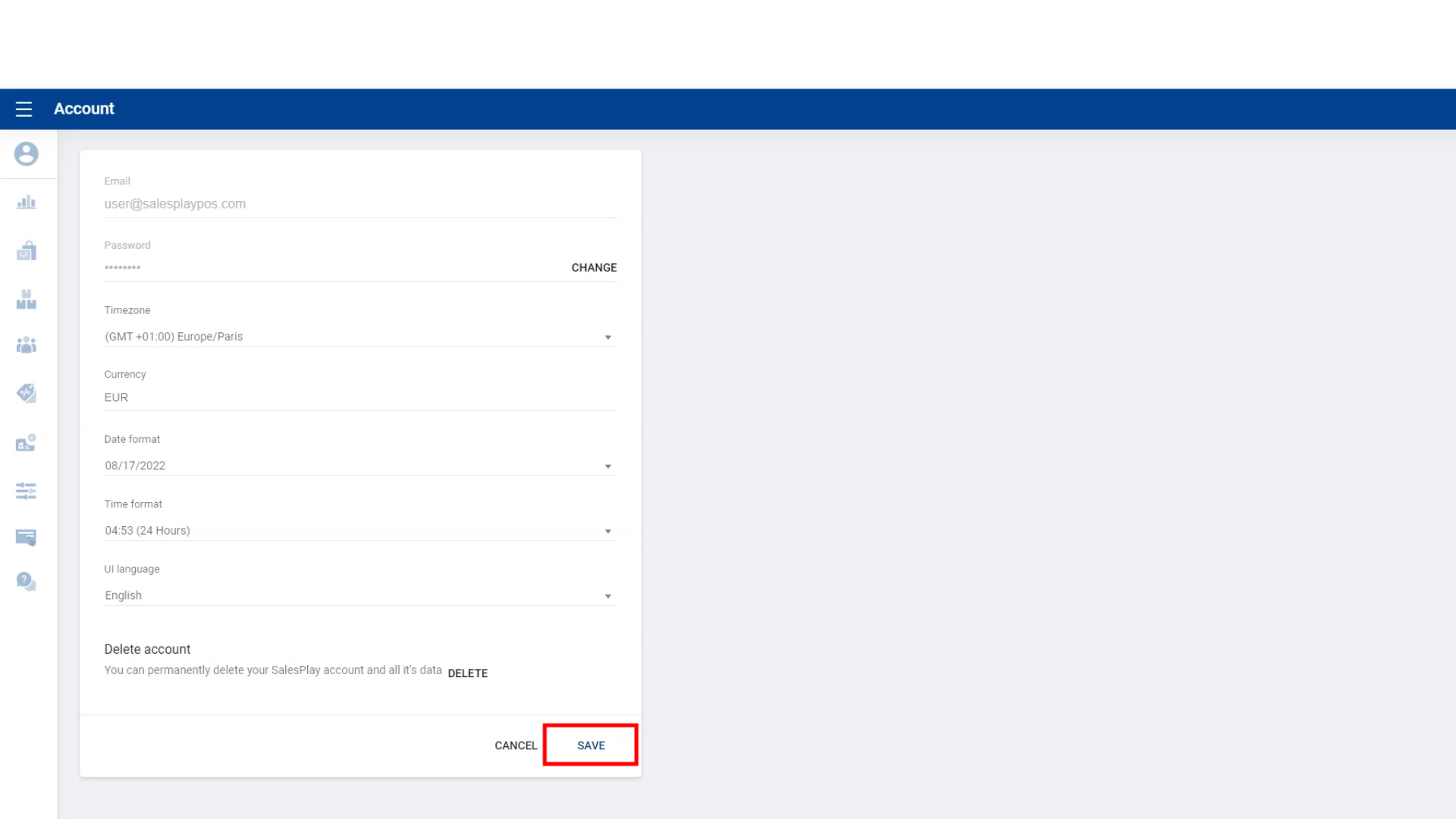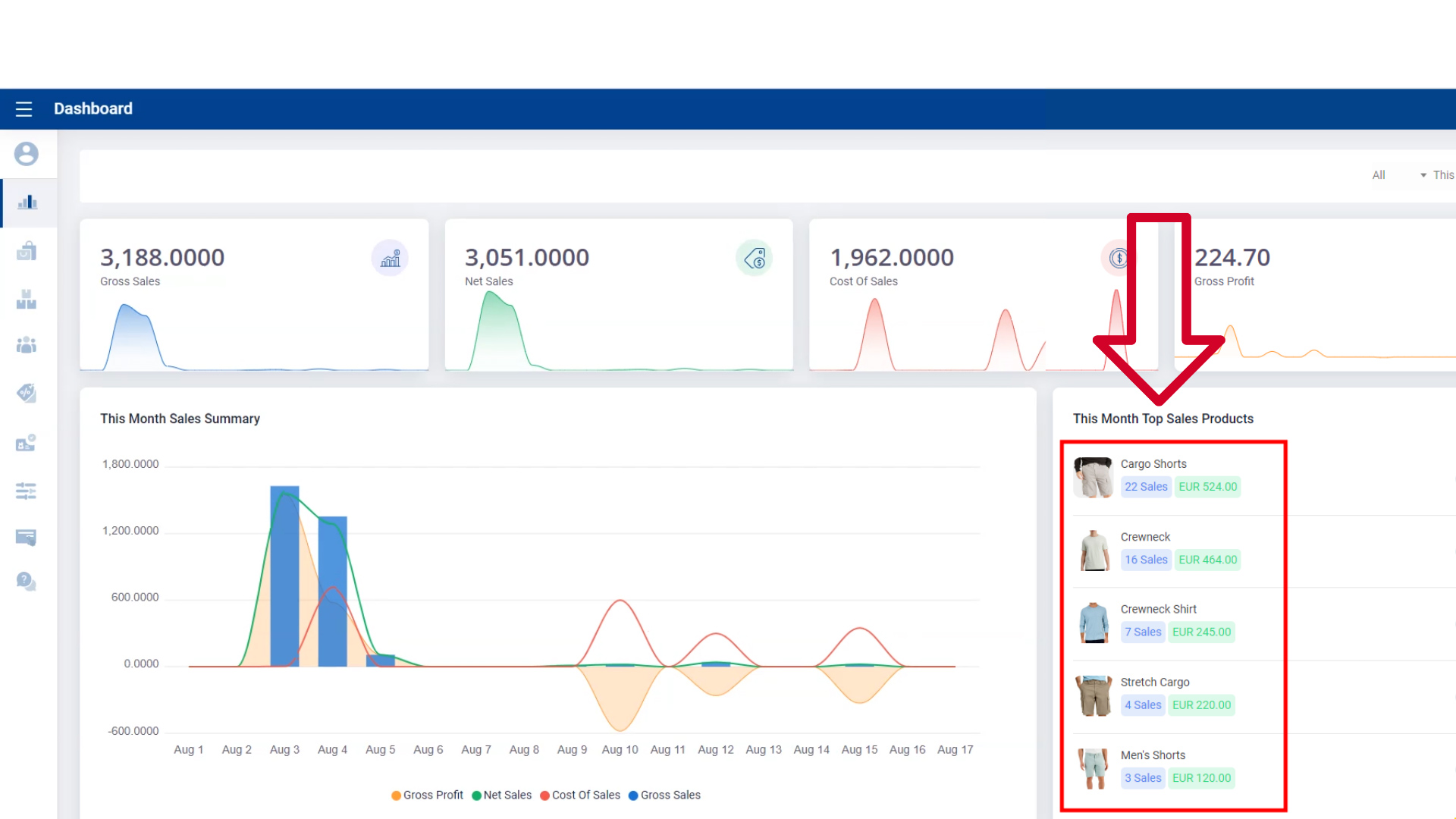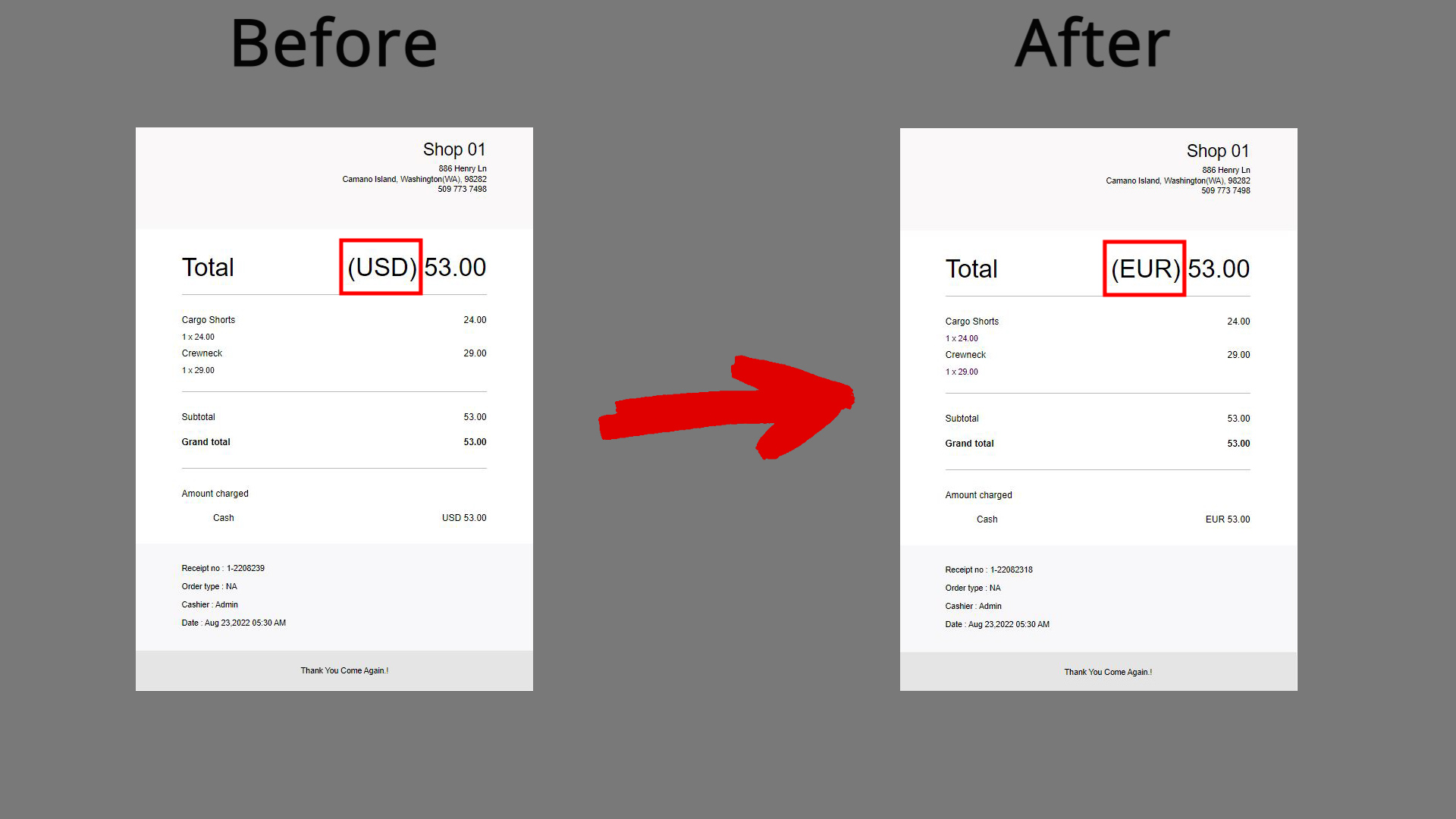SalesPlay - Help Center
How to Change Currency Format In Your Account
Go to 'SalesPlay Back Office' > Profile Section 'Admin' > My profile
Was this helpful?
Change Currency Format In Your Account
- Go to 'Main Menu'.
- Select 'Admin' profile section.
- Go to 'My Profile'.
Was this helpful?